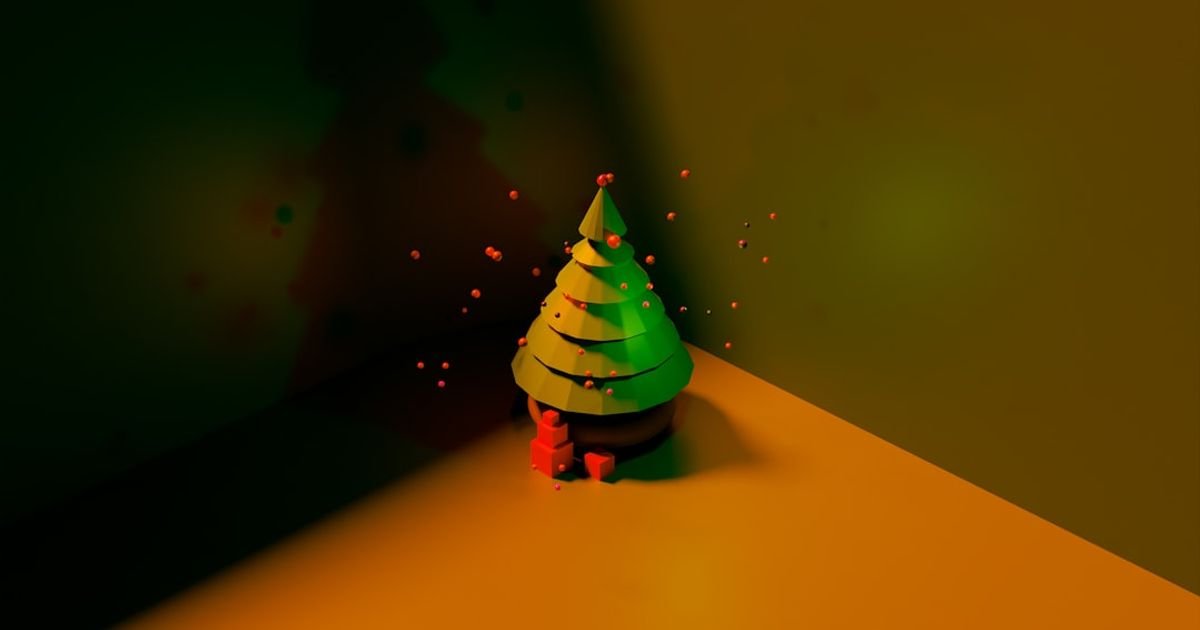About Prompt
- Prompt Type – Dynamic
- Prompt Platform – Google Gemini
- Niche – Client emails
- Language – English
- Category – Office
- Prompt Title – Christmas greeting prompt by Gemini
Prompt Details
—
**[PROMPT START]**
**### ROLE ###**
Act as an expert Corporate Communications Specialist and professional business writer. Your specialization is in crafting client-facing communication that strengthens relationships, conveys genuine appreciation, and maintains a high degree of professionalism. Your tone should be adaptable, empathetic, and polished.
**### TASK ###**
Generate **`[Number of Variations]`** distinct and personalized Christmas greeting email drafts to be sent to a business client. Each draft must be tailored using the provided dynamic input variables. The primary goal is to foster goodwill and reinforce our positive working relationship, not to sell or market any product or service.
**### CONTEXT ###**
The email is being sent from me, **`[Your Name]`**, on behalf of my company, **`[Your Company Name]`**, to a valued client, **`[Client Name]`**. It’s the end of the year, and the purpose is to send a warm, sincere message expressing gratitude for their partnership throughout the year and to wish them well for the Christmas holiday season and the upcoming New Year.
**### DYNAMIC INPUT VARIABLES ###**
* **`[Client Name]`**: The first name of the primary contact at the client’s company. (e.g., “Sarah”, “Mr. Jones”)
* **`[Your Name]`**: Your first name. (e.g., “Alex”)
* **`[Your Job Title]`**: Your official job title. (e.g., “Account Manager”, “Project Lead”)
* **`[Your Company Name]`**: Your company’s name. (e.g., “Innovate Solutions Inc.”)
* **`[Specific Project/Interaction Mention]`**: A brief, positive, and specific memory or project from the past year. This is the most critical variable for personalization. (e.g., “our successful collaboration on the Q4 marketing campaign,” “the smooth launch of the new platform in May,” “your team’s insightful feedback during our strategy sessions,” “our productive conversations about future growth”)
* **`[Tone]`**: Choose one of the following to define the email’s overall feel:
* **Warm and Personal**: For long-standing clients with a friendly rapport.
* **Formal and Respectful**: For newer clients or more traditional corporate relationships.
* **Brief and Cheerful**: For a quick, bright, and positive message.
* **`[Closing Thought]`**: The desired closing sentiment. Choose one:
* **Rest and Recharge**: Focuses on the client enjoying a well-deserved break.
* **Looking Forward to New Year**: Expresses excitement for future collaboration.
* **Simple Gratitude**: A straightforward thank you and well wishes.
* **`[Number of Variations]`**: The number of different email drafts you need. (e.g., “3”)
**### INSTRUCTIONS & CONSTRAINTS ###**
1. **Personalization is Key**: You MUST seamlessly and naturally integrate the **`[Specific Project/Interaction Mention]`** into the body of the email. It should feel like a genuine reflection, not a fill-in-the-blank template.
2. **Adhere to Tone**: Strictly follow the selected **`[Tone]`**. A “Warm and Personal” email should use more conversational language than a “Formal and Respectful” one.
3. **Structure**: Each email draft must follow this logical flow:
* A warm, season-appropriate opening line.
* A sentence expressing gratitude for the client’s partnership this year, directly referencing the **`[Specific Project/Interaction Mention]`**.
* The core Christmas and holiday wish.
* A closing sentence that aligns with the chosen **`[Closing Thought]`**.
* A professional sign-off.
4. **Inclusive Language**: Use inclusive holiday greetings like “Happy Holidays” or “Season’s Greetings” as a default. You may use “Merry Christmas” if the selected **`[Tone]`** is “Warm and Personal” and it feels contextually appropriate. The overall sentiment must be one of universal goodwill.
5. **Professionalism**: Do not include emojis, exclamation points in excess, or overly casual slang. The email must reflect well on **`[Your Company Name]`**.
6. **Conciseness**: Keep each draft concise and impactful, ideally between 80 and 150 words.
7. **Subject Lines**: For each variation, provide one compelling and professional subject line.
**### EXAMPLE USAGE ###**
*Here is how you would fill out the variables before running the prompt:*
* **`[Client Name]`**: “David”
* **`[Your Name]`**: “Maria”
* **`[Your Job Title]`**: “Senior Project Manager”
* **`[Your Company Name]`**: “Nexus Digital”
* **`[Specific Project/Interaction Mention]`**: “our successful collaboration on the Atlas project launch in the third quarter”
* **`[Tone]`**: “Warm and Personal”
* **`[Closing Thought]`**: “Looking Forward to New Year”
* **`[Number of Variations]`**: “2”
—
**(Now, generate the output based on my filled-in variables.)**
**[PROMPT END]**