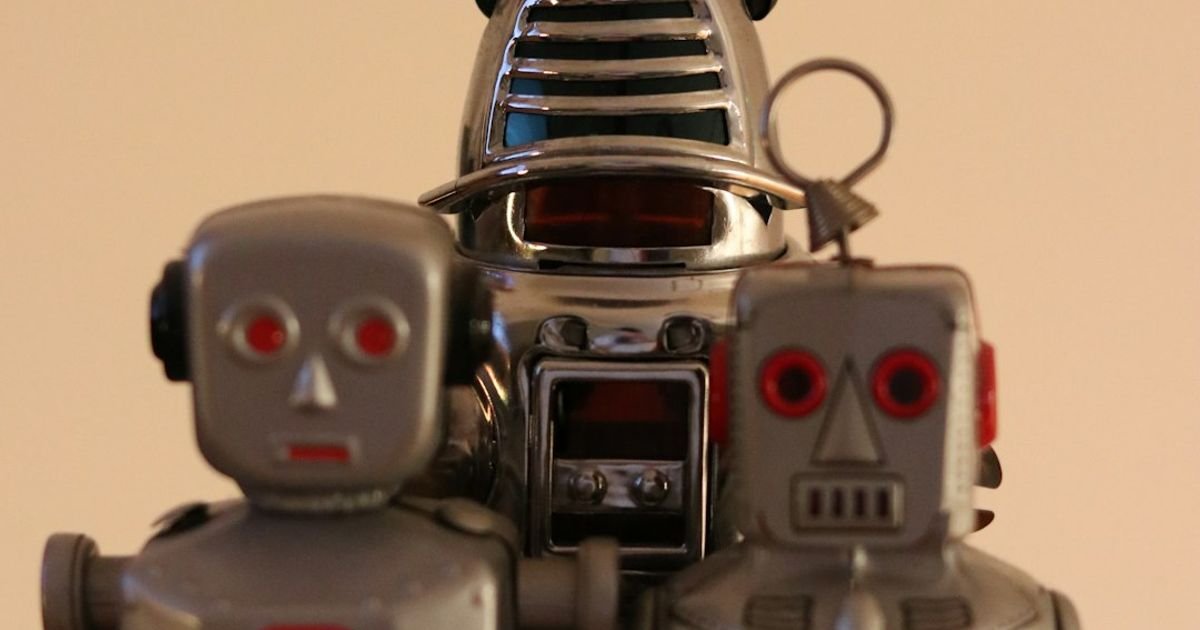About Prompt
- Prompt Type – Dynamic
- Prompt Platform – ChatGPT, Grok, Deepseek, Gemini, Copilot, Midjourney, Meta AI and more
- Niche – Claims Data Extraction & Processing
- Language – English
- Category – Medical Billing Automation
- Prompt Title – AI Prompt for Automating Medical Billing and Insurance Claim Processing
Prompt Details
This prompt is designed to be adaptable across various AI platforms for automating medical billing and insurance claim processing within the Claims Data Extraction & Processing niche. It focuses on extracting key information from various medical documents and transforming it into a standardized format suitable for claim submission and processing. It encourages the AI to handle different document types, identify potential errors, and provide explanations for its actions.
**Prompt Structure:**
“`
## Medical Billing and Insurance Claim Processing Automation
**Objective:** Extract relevant information from the provided medical document(s) and generate a structured output suitable for automated claim submission and processing. Identify any potential errors or inconsistencies and suggest corrective actions.
**Input Document(s):** [Provide the medical document(s) here. This can be a path to a file, raw text, or a URL. Specify the document type(s) if known (e.g., “CMS-1500 form,” “Operative Report,” “Discharge Summary”). Support various formats like PDF, JPG, TXT, etc.]
**Required Output Fields:**
* Patient Information:
* Patient Name (First, Middle, Last)
* Patient Date of Birth
* Patient Gender
* Patient Address
* Patient Insurance ID
* Patient Group Number
* Provider Information:
* Provider Name (Individual or Organization)
* Provider NPI
* Provider Address
* Provider Contact Information
* Claim Information:
* Date of Service
* Place of Service
* Procedure Codes (CPT/HCPCS)
* Diagnosis Codes (ICD-10)
* Units of Service
* Charges for each service
* Insurance Information:
* Payer Name
* Payer ID
* Claim Filing Address
**Processing Instructions:**
1. **Data Extraction:** Accurately extract the required fields from the provided document(s). If a field is missing or cannot be extracted with certainty, indicate this clearly and provide a rationale.
2. **Data Validation:** Verify the extracted information for accuracy and consistency. This includes checking for:
* Valid date formats
* Valid procedure and diagnosis codes
* Matching patient and provider information across documents
* Plausible values for units of service and charges
3. **Error Handling:** Identify and report any potential errors or inconsistencies found in the provided documents. Examples include:
* Missing or invalid patient information
* Incorrect or conflicting codes
* Illegible or unclear information
* Discrepancies between documents
4. **Output Format:** Present the extracted information in a structured JSON format.
5. **Explanation and Rationale:** Briefly explain the rationale behind your data extraction and validation decisions. For any identified errors, suggest potential corrective actions.
**Example JSON Output Structure:**
“`json
{
“patient_information”: {
// …
},
“provider_information”: {
// …
},
“claim_information”: {
// …
},
“insurance_information”: {
// …
},
“errors”: [
{
“field”: “Patient Date of Birth”,
“error”: “Missing”,
“suggestion”: “Contact patient to obtain date of birth.”
}
],
“rationale”: “Patient name extracted from the top of the CMS-1500 form. Procedure codes extracted from the ‘Line Item Charge’ section. Date of service was ambiguous and required cross-referencing with the operative report.”
}
“`
**Optional Parameters:**
* **Specific Instructions:** Add any specific requirements for processing certain document types or handling particular scenarios. For example, “Prioritize information from the operative report over the discharge summary if there are conflicting details.”
* **Output Modifications:** Specify any deviations from the standard JSON output format if needed. For example, “Include a separate field for the referring physician’s NPI.”
* **Contextual Information:** Provide additional context that might be relevant for processing the claim. For example, “The patient is enrolled in a Medicare Advantage plan.”
“`
**Dynamic Adaptation:**
This prompt is designed to be dynamic. You can modify and adapt it based on specific needs:
* **Input Documents:** Easily swap in different document types and formats.
* **Required Fields:** Customize the list of fields to extract based on the requirements of specific payers or claims.
* **Processing Instructions:** Add or modify instructions to handle specific scenarios or edge cases.
* **Optional Parameters:** Use the optional parameters to provide further context or customize the output.
By leveraging this flexible and detailed prompt, you can effectively harness the power of AI for automating various aspects of medical billing and insurance claim processing, resulting in increased efficiency and accuracy.
“`