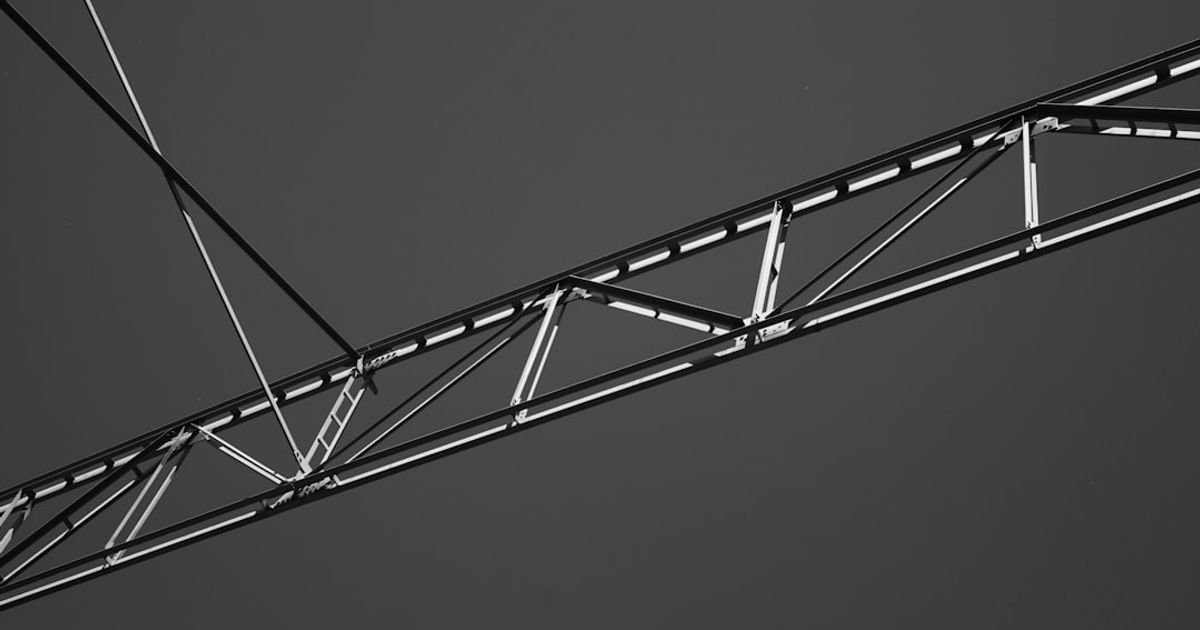Prompt engineering for veo 3 teaches how to craft effective prompts for optimal results. This video and text course covers prompt design principles and advanced techniques. Learn to maximize the potential of your veo 3 applications.
Contents
- 1 📘 Prompt engineering for veo 3 Overview
- 2 Veo 3’s Strengths & Limitations in Prompt Engineering
- 2.1 Module 2: Crafting Clear & Concise Prompts
- 2.2 Module 3: Controlling Video Style & Aesthetics
- 2.3 Module 4: Defining Characters & Scenarios
- 2.4 Module 5: Leveraging Keywords & Modifiers
- 2.5 Module 6: Iterative Prompt Refinement
- 2.6 Module 7: Advanced Prompt Engineering Techniques
- 2.7 Module 8: Troubleshooting Common Prompting Issues
- 3 ✨ Smart Learning Features
📘 Prompt engineering for veo 3 Overview
Course Type: Video & text course
Module 1: Understanding Veo 3 Capabilities
1.1 Veo 3’s Strengths & Limitations
Veo 3’s Strengths & Limitations in Prompt Engineering
Prompt engineering for Veo 3, like any AI model, revolves around understanding its strengths and limitations to craft effective prompts.
Strengths:
-
Visual Understanding: Veo 3 excels at understanding visual cues and concepts described in prompts. It can effectively translate abstract ideas into visual representations.
- Example: A prompt like “Create a video of a robot learning to paint in the style of Van Gogh” leverages Veo 3’s ability to understand visual styles, robot concepts, and actions.
-
Creative Generation: Veo 3 is capable of generating creative and imaginative video content based on textual descriptions. It can combine different elements and concepts in novel ways.
- Example: Prompt: “Show a whimsical cartoon world where clouds are made of cotton candy and rain is lemonade.” Veo 3 can generate a unique and imaginative visual world.
-
Style and Tone Replication: It can often replicate specific visual styles, artistic movements, or tones described in the prompt.
- Example: “Create a video of a futuristic city in the style of cyberpunk films, with neon lights and heavy rain.” Veo 3 understands “cyberpunk” as a visual aesthetic.
-
Composition and Framing: Veo 3 appears to have a grasp of cinematic composition and framing. Prompts can influence the shot types, camera angles, and overall visual arrangement.
- Example: “Create a dramatic close-up of a lion’s face, showing its intense eyes and powerful roar.” The prompt guides the camera angle.
-
Length/Duration control: To some extent, the prompt influences length. Certain elements may indicate a need to depict change or extended action, therefore influencing the length of the result.
Limitations:
-
Precision and Granularity: Veo 3 might struggle with highly specific or granular details. Describing complex interactions or intricate scenes might lead to inaccuracies or misinterpretations.
- Example: A prompt detailing the precise arrangement of objects in a room (“A vase with 5 red roses and 3 white lilies, slightly off-center on a table with a blue tablecloth”) may not be rendered perfectly. It might struggle with color or positioning accuracy.
-
Causality and Physics: While it can depict movement and action, Veo 3 may not perfectly adhere to the laws of physics or realistic causality.
- Example: A prompt describing “A car flying over a building with no visible means of propulsion” might result in a visually interesting scene, but it won’t necessarily be grounded in real-world physics.
-
Abstract Concepts: While it understands visual concepts, very abstract or conceptual ideas that lack clear visual representation may be difficult for it to translate into video.
- Example: “Create a video representing the feeling of existential dread” is likely too abstract for Veo 3 to create a truly accurate or meaningful representation. The interpretation would be highly subjective and possibly inaccurate.
-
Character Consistency: If creating multiple scenes featuring the same character, maintaining consistent appearance and behavior can be challenging. Veo 3 might struggle to remember and replicate specific characteristics across different prompts.
- Example: Creating a series of videos featuring “a specific character with blue hair and a red jacket” might lead to variations in hair color, jacket details, or even facial features across different generated clips.
-
Bias and Stereotypes: Like all AI models trained on large datasets, Veo 3 can inherit biases present in the data. This can manifest as stereotypical or skewed representations of certain groups or concepts. Prompt design must be mindful of these issues to avoid perpetuating harmful biases.
- Example: Prompts related to specific professions or cultures should be carefully crafted to avoid reinforcing stereotypical imagery or generalizations.
-
Prompt Interpretation Variance: Different users might interpret the same prompt in different ways. Even with precise phrasing, there’s always a degree of variability in how Veo 3 interprets and generates video based on a given prompt.
Understanding these strengths and limitations is crucial for effective prompt engineering with Veo 3. By focusing on its visual understanding, creative generation capabilities, and style replication abilities, while being mindful of its struggles with precision, causality, abstract concepts, and potential biases, you can craft prompts that yield more compelling and relevant video content. The key is to be descriptive in visual terms while understanding the possible inaccuracies within its understanding of detailed parameters.
1.2 Input Modalities & Supported Formats
1.3 Core Functionalities & Video Styles
Module 2: Crafting Clear & Concise Prompts
2.1 Specificity & Avoiding Ambiguity
2.2 Using Action Verbs & Vivid Descriptions
2.3 Structuring Prompts for Optimal Results
Module 3: Controlling Video Style & Aesthetics
3.1 Specifying Visual Elements (Color, Lighting, Composition)
3.2 Defining Camera Movements & Angles
3.3 Referencing Art Styles & Cinematic Techniques
Module 4: Defining Characters & Scenarios
4.1 Character Descriptions (Appearance, Personality)
4.2 Creating Detailed Scene Settings
4.3 Developing Narrative & Story Arcs
Module 5: Leveraging Keywords & Modifiers
5.1 Identifying Relevant Keywords for Your Video
5.2 Using Modifiers to Refine the Output
5.3 Exploring Different Keyword Combinations
Module 6: Iterative Prompt Refinement
6.1 Analyzing Veo 3’s Output & Identifying Areas for Improvement
6.2 Experimenting with Different Prompt Variations
6.3 Fine-tuning Prompts for Specific Effects
Module 7: Advanced Prompt Engineering Techniques
7.1 Using Negative Prompts to Avoid Unwanted Elements
7.2 Employing Prompt Chaining for Complex Videos
7.3 Integrating Storyboards & Visual References (via text description)
Module 8: Troubleshooting Common Prompting Issues
8.1 Addressing Inaccurate or Unexpected Results
8.2 Dealing with Inconsistent Video Quality
8.3 Overcoming Creative Blocks & Generating New Ideas
✨ Smart Learning Features
- 📝 Notes – Save and organize your personal study notes inside the course.
- 🤖 AI Teacher Chat – Get instant answers, explanations, and study help 24/7.
- 🎯 Progress Tracking – Monitor your learning journey step by step.
- 🏆 Certificate – Earn certification after successful completion.
📚 Want the complete structured version of Prompt engineering for veo 3 with AI-powered features?