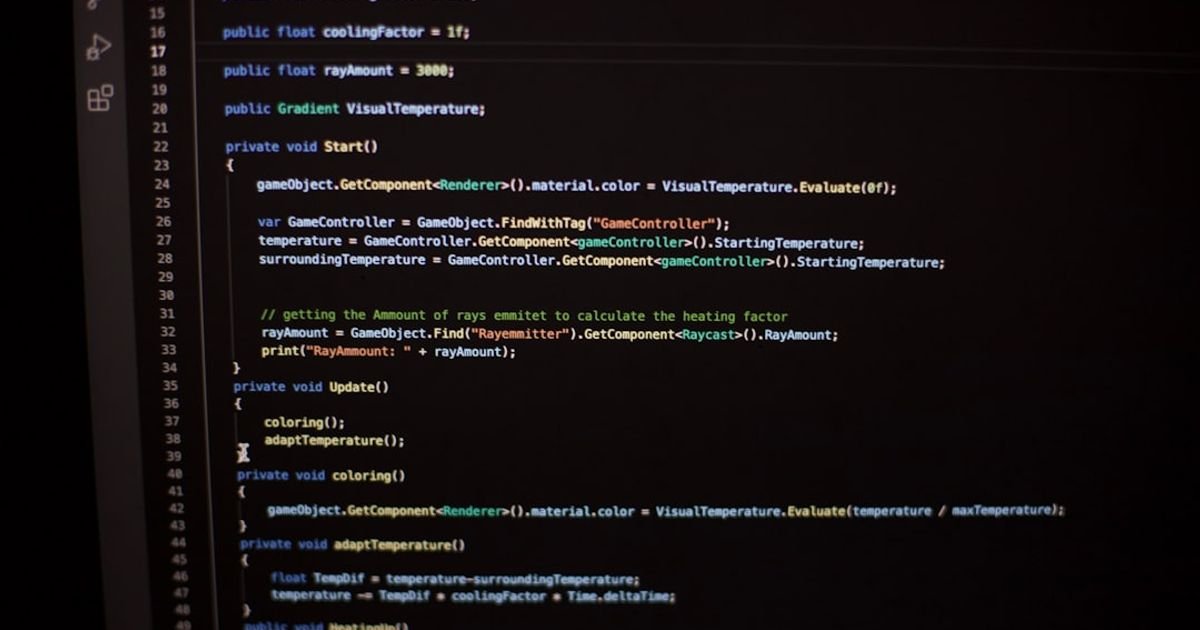About Prompt
- Prompt Type – Dynamic
- Prompt Platform – ChatGPT, Grok, Deepseek, Gemini, Copilot, Midjourney, Meta AI and more
- Niche – Automation
- Language – English
- Category – Task Management
- Prompt Title – Workflow Optimization Prompt
Prompt Details
Following the main prompt template, you will find a detailed explanation of its structure and one practical example.
—
### **The Optimized Dynamic AI Prompt Template**
**Title:** AI-Powered Workflow Optimization & Automation Plan for Task Management
**Instructions for User:**
Copy the entire text block below from `[PROMPT START]` to `[PROMPT END]`. Before sending it to the AI, replace the placeholders in brackets `[like this]` with your specific information. The more detail you provide, the more tailored and effective the AI’s response will be.
“`text
[PROMPT START]
## 1. Persona / Role
You are to act as a world-class Workflow Automation Consultant and Productivity Expert. Your expertise lies in analyzing business processes, identifying inefficiencies, and designing robust, automated task management systems. You are proficient in methodologies like Lean, Agile, and Getting Things Done (GTD). You have a deep, practical understanding of modern software stacks, including project management tools (e.g., Asana, Jira, Trello, ClickUp), communication platforms (e.g., Slack, Microsoft Teams), and integration/automation platforms (i.e., Zapier, Make.com, n8n). Your advice is always practical, actionable, and focused on generating measurable ROI through time savings and error reduction.
## 2. Context / Background
I need a comprehensive optimization and automation plan for a specific task management workflow within my [Team/Department/Company]. Here is the detailed context:
* **Workflow Name:** [e.g., “New Client Onboarding,” “Content Creation Pipeline,” “Software Bug Triage,” “Employee Expense Reporting”]
* **Primary Goal of this Workflow:** [Describe the ideal outcome. e.g., “To smoothly onboard a new client within 5 business days with zero missed steps,” or “To move a blog post from idea to published status with minimal manual intervention.”]
* **Current Step-by-Step Process (The “As-Is”):**
* **Step 1:** [Describe the trigger and the first action. e.g., “Salesperson closes a deal in Salesforce. They then manually send a Slack message to the ‘#onboarding’ channel with a link to the client’s contract.”]
* **Step 2:** [e.g., “The Project Manager sees the message, manually creates a new project in Asana from a template, and assigns initial setup tasks.”]
* **Step 3:** [e.g., “PM emails the client a welcome packet and a link to a Calendly to schedule a kickoff call.”]
* **Step 4:** [Continue detailing every single step, including approvals, handoffs, and communication methods.]
* **Step N:** [e.g., “Finance team is manually notified via email to set up the first invoice.”]
* **Team & Roles Involved:**
* [e.g., “1 Project Manager,” “2 Account Executives,” “1 Finance Clerk.” Briefly describe who is responsible for what.]
* **Current Software Stack:**
* **Project Management:** [e.g., Asana (Premium Plan)]
* **Communication:** [e.g., Slack]
* **CRM:** [e.g., Salesforce]
* **Email:** [e.g., Google Workspace]
* **Automation Tools (if any):** [e.g., “We have a Zapier Free Plan but aren’t using it effectively.”]
* **Other relevant tools:** [e.g., “Calendly, Google Drive, DocuSign”]
* **Key Pain Points & Bottlenecks:**
* [e.g., “Manual data entry between Salesforce and Asana leads to errors and delays.”]
* [e.g., “Handoffs between team members are often missed because they happen in cluttered Slack channels.”]
* [e.g., “There is no single source of truth for the status of a client’s onboarding.”]
* [e.g., “Client communication is inconsistent and not tracked centrally.”]
* [e.g., “We waste approximately 3-4 hours per client on purely administrative setup tasks.”]
## 3. Core Task / Objective
Your primary objective is to analyze the provided workflow and generate a detailed, actionable optimization and automation plan. Your response must be structured to guide my team from analysis to implementation.
Perform the following actions in order:
1. **Analysis:** Briefly summarize the current workflow and explicitly identify the top 3-5 inefficiencies, bottlenecks, and opportunities for automation based on the pain points provided.
2. **Proposed Optimized Workflow (The “To-Be”):** Design a new, streamlined, step-by-step workflow. Clearly describe how each step is improved, focusing on clarity, efficiency, and reduced manual effort.
3. **Automation Recipes:** For each relevant step in the new workflow, provide specific, low-code/no-code automation “recipes.” For each recipe, specify:
* **Name:** A clear, descriptive name (e.g., “Auto-Create Project from Closed Deal”).
* **Tools:** The apps involved (e.g., “Salesforce -> Zapier -> Asana”).
* **Trigger:** The event that starts the automation (e.g., “Opportunity Stage is changed to ‘Closed Won’ in Salesforce”).
* **Actions:** The sequence of automated steps (e.g., “1. Find or create a client folder in Google Drive. 2. Create a new project in Asana from a specific template. 3. Populate project fields with data from Salesforce (Client Name, Budget, etc.). 4. Post a notification in a specific Slack channel with a link to the new Asana project.”).
4. **Implementation Plan:** Outline a simple, phased implementation plan. Suggest which automations to build first (“quick wins”) and how to test and roll out the new process to the team to ensure adoption.
5. **Success Metrics:** Propose 2-3 key performance indicators (KPIs) to track the success of this new workflow (e.g., “Time to Complete Onboarding,” “Number of Manual Errors per Month,” “Team Hours Saved”).
## 4. Constraints & Output Format
* **Output Format:** Structure your entire response using Markdown. Use headings (`##`, `###`), bullet points (`*`), and bold text for clarity. Do not write a single large block of text.
* **Tone and Style:** Professional, expert, and highly actionable. Write as if you are a consultant delivering a strategic document.
* **Prioritization:** Prioritize solutions that leverage the existing software stack. Only suggest a new tool if it provides a significant, otherwise unattainable benefit.
* **Clarity:** Explain the *why* behind your suggestions. For example, “By automating the project creation, you eliminate the risk of human error and reduce the ‘time-to-start’ from hours to seconds.”
* **Do Not:** Do not provide generic, high-level advice. Your recommendations must be directly tied to the context I have provided.
[PROMPT END]
“`
—
### **Explanation of the Prompt’s Structure and Best Practices**
This prompt is designed to be “dynamic” because it’s a reusable template that elicits a bespoke, high-quality response every time you fill it with new context.
1. **Persona / Role:** This is a crucial first step. By assigning the AI the role of an “Expert,” you prime it to access the most relevant information in its training data and adopt a tone of authority and competence. The specifics (“Lean, Agile,” “Zapier, Make.com”) guide it toward the desired knowledge base.
2. **Context / Background:** This is the most important section for the user to complete. The AI’s output quality is directly proportional to the input quality.
* **Structured Fields:** Instead of asking for a general description, the prompt breaks it down into `Workflow Name`, `Primary Goal`, `Step-by-Step Process`, `Team`, `Stack`, and `Pain Points`. This forces clarity and ensures no critical information is missed.
* **”As-Is” Process:** Detailing the current process step-by-step allows the AI to perform a genuine analysis rather than guessing.
* **Pain Points:** This is the core problem statement. It tells the AI exactly what needs to be fixed.
3. **Core Task / Objective:** This section is an explicit, multi-step command.
* **Numbered Instructions:** By breaking the task into five distinct parts (`Analysis`, `Proposed Workflow`, `Automation Recipes`, etc.), you force the AI to think in a structured manner (similar to a Chain-of-Thought approach) and produce a well-organized output that is easy to follow.
* **Specific Recipe Format:** The prompt doesn’t just ask for “automation ideas”; it demands a specific format for each “recipe” (Name, Tools, Trigger, Actions). This results in immediately actionable steps.
4. **Constraints & Output Format:** This section controls the final deliverable.
* **Markdown Formatting:** Explicitly requesting Markdown ensures a clean, readable, and well-structured response that can be easily copied into documents or project management tools.
* **Tone and Prioritization:** These constraints act as guardrails, preventing the AI from giving unhelpful advice like “buy this expensive new software” and ensuring its recommendations are practical.
—
### **Example of a Completed Prompt in Practice**
Here is how the template would look when filled out for a specific use case.
“`text
[PROMPT START]
## 1. Persona / Role
You are to act as a world-class Workflow Automation Consultant and Productivity Expert… [rest of persona text from template]
## 2. Context / Background
I need a comprehensive optimization and automation plan for a specific task management workflow within my digital marketing agency.
* **Workflow Name:** Content Creation Pipeline
* **Primary Goal of this Workflow:** To efficiently move a blog post from a finalized idea to a published and promoted article in under 7 working days, while maintaining high quality and clear visibility on its status.
* **Current Step-by-Step Process (The “As-Is”):**
* **Step 1:** The Content Manager adds an idea as a card to a “Backlog” list in Trello.
* **Step 2:** When ready, the manager assigns the card to a writer and moves it to the “Writing” list. They then send a Slack DM to the writer to notify them.
* **Step 3:** The writer creates a Google Doc, writes the draft, and then pastes the link in a comment on the Trello card. They move the card to “Editing” and DM the editor on Slack.
* **Step 4:** The editor reviews the doc, leaves comments, and moves the card to “Revisions.” They DM the writer. This can happen multiple times.
* **Step 5:** Once approved, the editor moves the card to “Design” and DMs the graphic designer to create a header image.
* **Step 6:** The designer creates the image, uploads it to the Trello card, moves the card to “Ready to Publish,” and notifies the Content Manager via Slack.
* **Step 7:** The Content Manager manually copies the text from Google Docs into our WordPress site, uploads the image, schedules the post, and then manually creates tasks in Trello for the Social Media Manager to promote it.
* **Team & Roles Involved:**
* 1 Content Manager: Oversees the process.
* 2 Writers (freelance): Write the content.
* 1 Editor: Reviews and approves drafts.
* 1 Graphic Designer: Creates visuals.
* 1 Social Media Manager: Promotes the published content.
* **Current Software Stack:**
* **Project Management:** Trello (Business Plan)
* **Communication:** Slack
* **Documents:** Google Workspace (Google Docs)
* **CMS:** WordPress
* **Automation Tools (if any):** Zapier (Starter Plan)
* **Key Pain Points & Bottlenecks:**
* **Communication Overload:** Constant Slack DMs are distracting and easy to miss, causing delays. There’s no central notification system.
* **Lack of Visibility:** It’s hard to see where the bottleneck is without opening each Trello card and reading comments.
* **Manual Handoffs:** Every stage change requires a manual card move AND a manual Slack message. This is redundant and error-prone.
* **Repetitive Final Steps:** The process of publishing to WordPress and creating promotion tasks is entirely manual and takes the Content Manager about 45 minutes per post.
## 3. Core Task / Objective
Your primary objective is to analyze the provided workflow and generate a detailed, actionable optimization and automation plan… [rest of core task text from template]
## 4. Constraints & Output Format
* **Output Format:** Structure your entire response using Markdown… [rest of constraints text from template]
[PROMPT END]
“`