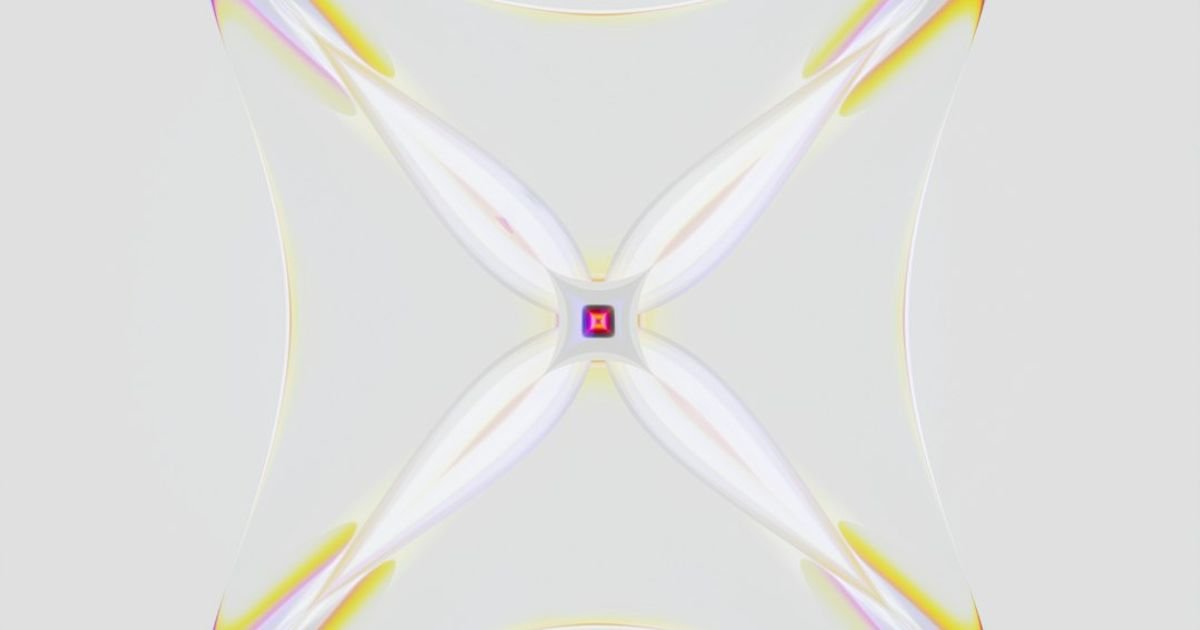About Prompt
- Prompt Type – Dynamic
- Prompt Platform – Google Veo
- Niche – Tech Products
- Language – English
- Category – Design
- Prompt Title – Veo Prompt for Futuristic UI/UX Animated Video Demos
Prompt Details
**Prompt Type:** Dynamic (allows for variation and exploration)
**Target Platform:** Google Veo
**Purpose:** Generate futuristic UI/UX animated video demos for tech products.
**Prompt Structure:**
“`
/imagine A futuristic UI/UX animated video demo showcasing a {{product_type}} called “{{product_name}}”. The video should highlight {{key_features}} and demonstrate {{core_functionality}}.
Style: {{visual_style}} with a {{color_palette}}. The overall tone should be {{tone}}.
Target Audience: {{target_audience}}.
Specific Scenes:
* Scene 1: Introduction – Briefly introduce {{product_name}} and its purpose.
* Scene 2: Key Feature 1 – Demonstrate {{key_feature_1}} in action.
* Scene 3: Key Feature 2 – Showcase {{key_feature_2}} and its benefits.
* Scene 4: Core Functionality – Show a user interacting with {{product_name}} to achieve {{desired_outcome}}.
* Scene 5: Closing – End with a call to action, such as visiting a website or signing up for a waitlist.
Animation Style: {{animation_style}}. The animation should be smooth, engaging, and visually appealing.
UI Elements: Incorporate futuristic UI elements such as holographic displays, gesture controls, and intuitive interfaces. Consider using {{specific_ui_elements}}.
Sound Design: Use futuristic sound effects and background music that complements the visuals and enhances the overall experience. The music genre should be {{music_genre}}.
Camera Movements: Employ dynamic camera movements, such as smooth transitions, close-ups, and panning shots, to showcase the UI/UX in detail.
Video Length: Approximately {{video_length}} seconds.
Resolution: {{resolution}}.
Output Format: {{output_format}}.
Additional Notes: {{additional_notes}}.
Example Values:
* {{product_type}}: Smartwatch, AR Glasses, Holographic Projector, Smart Home Hub, Personal AI Assistant
* {{product_name}}: Chronos X, Vision Pro, HoloBeam, HomeSphere, Aura
* {{key_features}}: Health tracking, Augmented Reality navigation, 3D projection, Smart home automation, Personalized recommendations
* {{core_functionality}}: Monitoring vital signs, Displaying real-time information overlays, Projecting 3D holograms, Controlling connected devices, Providing personalized assistance
* {{visual_style}}: Clean and minimalist, Cyberpunk, Neon, Retrofuturistic, Bio-luminescent
* {{color_palette}}: Blue and white, Purple and pink, Green and black, Orange and grey, Teal and gold
* {{tone}}: Futuristic, Innovative, Exciting, Sophisticated, Playful
* {{target_audience}}: Tech enthusiasts, Early adopters, Professionals, Consumers, Gamers
* {{key_feature_1}}: Heart rate monitoring, Object recognition, Hologram interaction, Voice control, Personalized news feed
* {{key_feature_2}}: Sleep tracking, GPS navigation, 3D modeling, Smart lighting control, Calendar integration
* {{desired_outcome}}: Completing a workout, Finding a specific location, Creating a 3D model, Setting the mood lighting, Scheduling a meeting
* {{animation_style}}: Smooth and fluid, Energetic and dynamic, Subtle and elegant, Glitch and distorted, Stop-motion
* {{specific_ui_elements}}: HUD displays, Neumorphic buttons, Parallax scrolling, Isometric projections, Micro-interactions
* {{music_genre}}: Electronic, Ambient, Synthwave, Cinematic, Chillhop
* {{video_length}}: 30, 60, 90, 120
* {{resolution}}: 1080p, 4K
* {{output_format}}: MP4, MOV, GIF
* {{additional_notes}}: Include a company logo, Add text overlays, Show user interactions, Focus on specific details
“`
**Prompt Usage Instructions:**
1. **Replace the bracketed placeholders** with specific values relevant to your desired tech product and its features.
2. **Experiment with different combinations of values** to explore a wide range of visual styles, animation techniques, and UI/UX designs.
3. **Refine the prompt iteratively** based on the generated outputs, providing more specific instructions or adding further details as needed.
4. **Leverage the “Example Values”** as a starting point and customize them to fit your specific requirements.
5. **Utilize Google Veo’s dynamic features** to adjust parameters in real-time and explore variations during the generation process.
This dynamic prompt provides a comprehensive framework for generating high-quality, futuristic UI/UX animated video demos using Google Veo. By customizing the various parameters, you can create compelling visuals that showcase the innovative features and functionality of your tech products, effectively capturing the attention of your target audience. This structured approach facilitates exploration and iteration, allowing you to achieve the desired look and feel for your product demo videos.