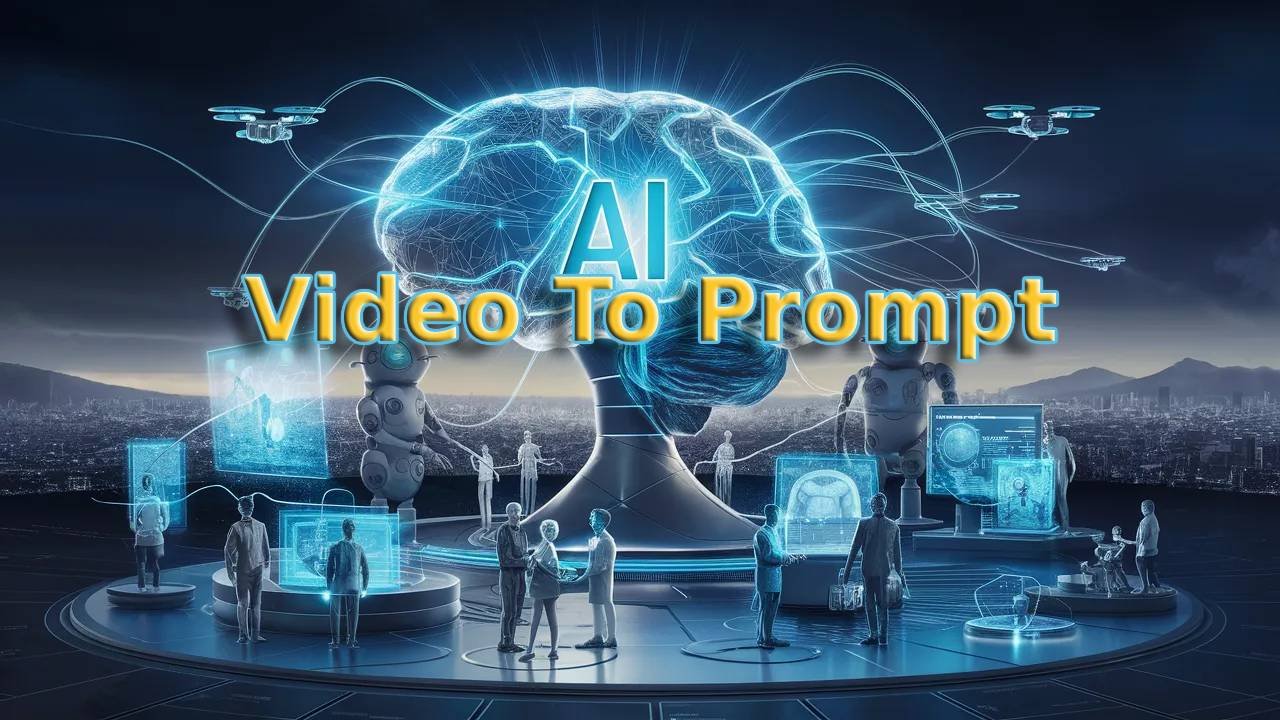Discover How to convert video to AI Prompt? with this complete step-by-step guide. Learn about the best AI tools, advanced strategies, use cases, ethical considerations, and future trends to transform videos into powerful AI prompts for content creation, SEO, social media, education, and business. Unlock smarter workflows with MakeAIPrompt and other top platforms.
Artificial Intelligence (AI) has transformed the way we interact with content. From text generation to image creation, AI tools are becoming more powerful every day. One of the latest advancements is the ability to convert video to AI prompts, enabling creators, marketers, and businesses to generate smarter, more contextual outputs for various AI platforms. In this article, we will explore step-by-step how to convert video into effective prompts, the tools available, best practices, advanced strategies, FAQs, case studies, and future trends. This comprehensive guide will give you everything you need to make the most of your video content.
Contents
- 1 📹 What Does “Convert Video to AI Prompt” Mean?
- 2 🔑 Benefits of Converting Video to AI Prompts
- 3 🛠️ Tools You Can Use
- 4 📖 Step-by-Step Guide to Convert Video into AI Prompt
- 5 🌍 Real-World Use Cases
- 6 📊 Static vs Dynamic Prompts for Videos
- 7 🔍 Advanced Tips for Better Prompts
- 8 💡 Best Practices for Creating AI Prompts from Video
- 9 📌 Internal & External Resources
- 10 📈 Future Trends in Video-to-Prompt Conversion
- 11 ⚖️ Ethical Considerations
- 12 ❓ FAQs
- 13 📚 Case Study: Using AI Prompts in Digital Marketing
- 14 ✅ Conclusion
📹 What Does “Convert Video to AI Prompt” Mean?
Converting video to an AI prompt involves analysing a video’s visuals, audio, context, and themes, and then generating a descriptive text or structured prompt that can be used with AI tools. These prompts can then:
- Summarise video content.
- Generate scripts, captions, or subtitles.
- Create repurposed content such as blogs, reels, and posts.
- Help train AI for better video understanding.
- Assist in multi-language translations.
- Enhance SEO by transforming video content into searchable text.
- Provide datasets for training custom AI models.
- Inspire new content creation ideas.
- Support accessibility for audiences with disabilities.
- Offer structured metadata for video search engines.
🔑 Benefits of Converting Video to AI Prompts
- Content Repurposing – Transform one video into multiple content formats.
- Time Saving – Skip manual video analysis and summarisation.
- Enhanced Creativity – Use AI prompts to generate new ideas from existing video.
- Cross-platform Usage – Apply prompts to different AI tools like ChatGPT, Google Veo, or MidJourney.
- Multi-language Support – Generate prompts in different languages for global reach.
- Improved Accessibility – Provide text-based versions of video content for hearing-impaired users.
- Boosted SEO – Text extracted from videos can help improve discoverability on search engines.
- Increased Engagement – Tailored prompts help craft better captions and descriptions for social media.
- Consistency – Ensure that brand tone and messaging remain uniform across platforms.
- Scalability – Efficiently manage large volumes of video content for enterprises.
- Improved Training Data – AI models can be fine-tuned using video-to-prompt datasets.
- Audience Insights – Analyse which parts of a video resonate and create prompts accordingly.
🛠️ Tools You Can Use
Here are some of the best AI tools for converting videos into prompts:
| Tool Name | Features | Best For | Link |
|---|---|---|---|
| MakeAIPrompt | Generate prompts from videos, images, and text in multiple languages | General use & creators | Visit |
| OpenAI Whisper | Transcribes video/audio into text prompts | Subtitles & transcription | Learn More |
| Google Veo 3 | AI-powered video understanding and prompt generation | Video editing & AI content | Examples |
| Descript | Converts video/audio to text & repurposes content | Podcasters & editors | Official Site |
| Biolinks AI Prompts Generator | Dynamic AI prompt generator | Social & business prompts | Explore |
| Runway ML | AI video-to-text & creative editing | Designers & filmmakers | Visit |
| Synthesia | Turns text into AI videos with custom avatars | Businesses & educators | Try Here |
| Pictory AI | Converts long videos into short summaries | Social media marketers | Check |
| Lumen5 | AI video creation & text conversion | Businesses & blogs | Explore |
📖 Step-by-Step Guide to Convert Video into AI Prompt
Step 1: Choose the Right Tool
Decide if you want a general AI prompt generator like MakeAIPrompt or a transcription-based tool like Whisper. For short-form content like reels, see AI Tools for Instagram Reels.
Step 2: Upload or Input Video
Upload your video into the tool or paste a link (YouTube, Instagram, TikTok, etc.). Some tools also allow live recordings.
Step 3: AI Analysis
The tool analyses visual scenes, dialogues, background sounds, on-screen text, and actions.
Step 4: Generate the Prompt
Output will be:
- A static prompt (descriptive one-time prompt).
- Or a dynamic prompt (adaptable prompt for multiple platforms).
Step 5: Optimise the Prompt
Make prompts more detailed by adding:
- Keywords.
- Action-oriented commands.
- Style, tone, or audience specifications.
- Platform-specific guidelines.
Step 6: Apply the Prompt
Use generated prompts for:
Step 7: Test & Refine
Test prompts across platforms. Refine them for clarity and audience engagement.
🌍 Real-World Use Cases
- Social Media Managers: Convert reels into captions and hashtags.
- Educators: Create lecture summaries for students.
- Businesses: Repurpose marketing videos into blogs and newsletters.
- Content Creators: Generate scripts for new videos.
- SEO Experts: Extract content for keyword-rich blogs.
- Journalists: Summarise press conference videos.
- Healthcare Professionals: Convert tutorials into simplified patient guides.
- Event Organisers: Turn webinars into blogs, FAQs, and guides.
- Researchers: Simplify research videos into educational material.
- Brands: Use prompts to create engaging product descriptions.
📊 Static vs Dynamic Prompts for Videos
| Prompt Type | Description | Example |
|---|---|---|
| Static Prompt | Fixed prompt generated once. | “A man explaining cryptocurrency trends in a 2-minute YouTube video.” |
| Dynamic Prompt | Prompt adapts across platforms & languages. | “Summarise this video into a tweet, Instagram caption, and LinkedIn post.” |
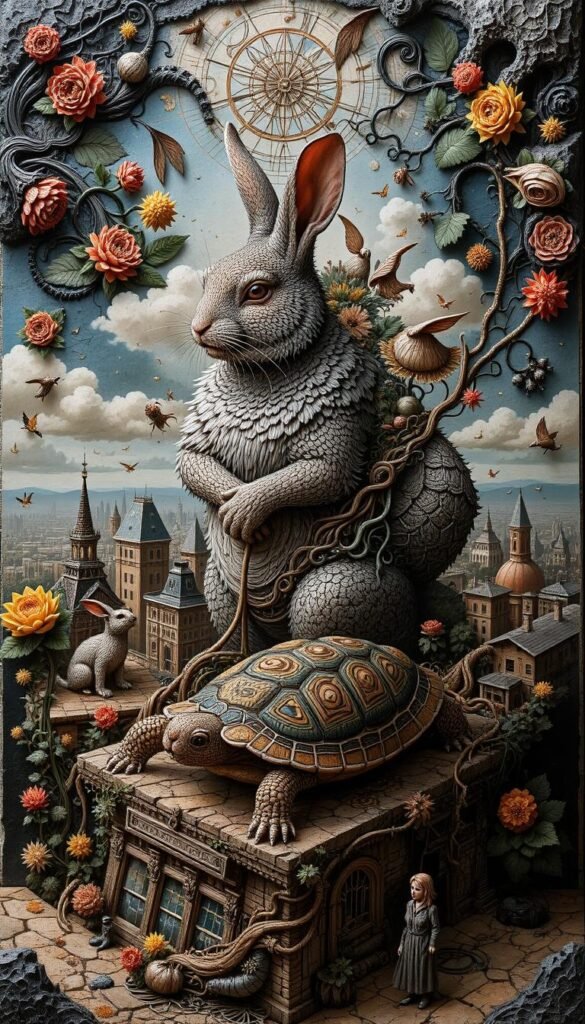
🔍 Advanced Tips for Better Prompts
- Use timestamp-based prompts.
- Combine AI transcription + image recognition.
- Generate multi-language outputs.
- Break videos into scenes/chapters.
- Extract descriptions for AI image generation.
- Add emotional & tone recognition.
- Target specific audiences: beginners, professionals, etc.
- Integrate prompts with AI chatbots.
- Use industry-specific keywords.
💡 Best Practices for Creating AI Prompts from Video
- Use detailed descriptions of actions & settings.
- Always include tone and style.
- Add contextual keywords.
- Keep prompts concise but specific.
- Test across multiple platforms.
- Refine based on performance.
- Generate multiple variations for flexibility.
- Document prompts for reuse.
- Automate workflows for scalability.
📌 Internal & External Resources
Internal Links
- Google Veo 3 Prompt Examples
- Top AI Tools
- Trending ChatGPT Prompts
- Free Google Veo 3 Prompts
- AI Tools for Instagram Reels
- Best AI Prompt Generator
- Plans & Pricing
External Links
- AI Prompts Generator – Biolinks
- AI Prompts Instagram
- AI Prompts YouTube
- AI Prompts X (Twitter)
- Descript – AI Video Tool
- OpenAI Whisper
- MidJourney AI
- Runway ML
- Synthesia AI Video
- Pictory AI
- Lumen5
- HubSpot AI Marketing
- Forbes AI Insights
- TechCrunch AI News
📈 Future Trends in Video-to-Prompt Conversion
- AI Multimodality: Combine video, audio, and text.
- Real-time Conversion: Generate prompts from live streams.
- Deeper Contextualisation: Capture emotion and culture.
- Integration with VR/AR: Enhance immersive experiences.
- AI Personalisation: Prompts will adapt to user profiles.
- Blockchain Integration: Transparent prompt tracking.
⚖️ Ethical Considerations
- Copyright Issues: Ensure you have rights.
- Data Privacy: Protect sensitive content.
- Bias & Accuracy: AI can misinterpret data.
- Responsible Use: Avoid misinformation.
❓ FAQs
Q1. Can I convert YouTube videos directly into prompts?
Yes, many tools accept YouTube links.
Q2. Do I need coding skills to use video-to-prompt tools?
No, most are beginner-friendly.
Q3. Can prompts be translated into other languages?
Yes, multilingual support is common.
Q4. What industries benefit most from video-to-prompt conversion?
Education, marketing, healthcare, journalism, e-commerce, and entertainment.
Q5. Can silent videos generate prompts?
Yes, by analysing visuals and gestures.
📚 Case Study: Using AI Prompts in Digital Marketing
A fashion brand recorded behind-the-scenes videos. Converting them into prompts allowed them to:
- Create Instagram captions.
- Generate blogs about trends.
- Build newsletters with exclusive content.
- Repurpose videos into TikTok scripts.
Result: 50% increase in engagement & 30% boost in traffic.
✅ Conclusion
Converting video to AI prompts is a game-changer for creators, marketers, educators, and businesses. By using tools like MakeAIPrompt, Google Veo, and Whisper, you can repurpose content, save time, and expand creativity across platforms.
Whether you need dynamic prompts for social media or static prompts for analysis, AI-powered video-to-prompt conversion helps maximise value from every video.
👉 Ready to start? Explore MakeAIPrompt Plans and unlock your AI prompt generation potential today!