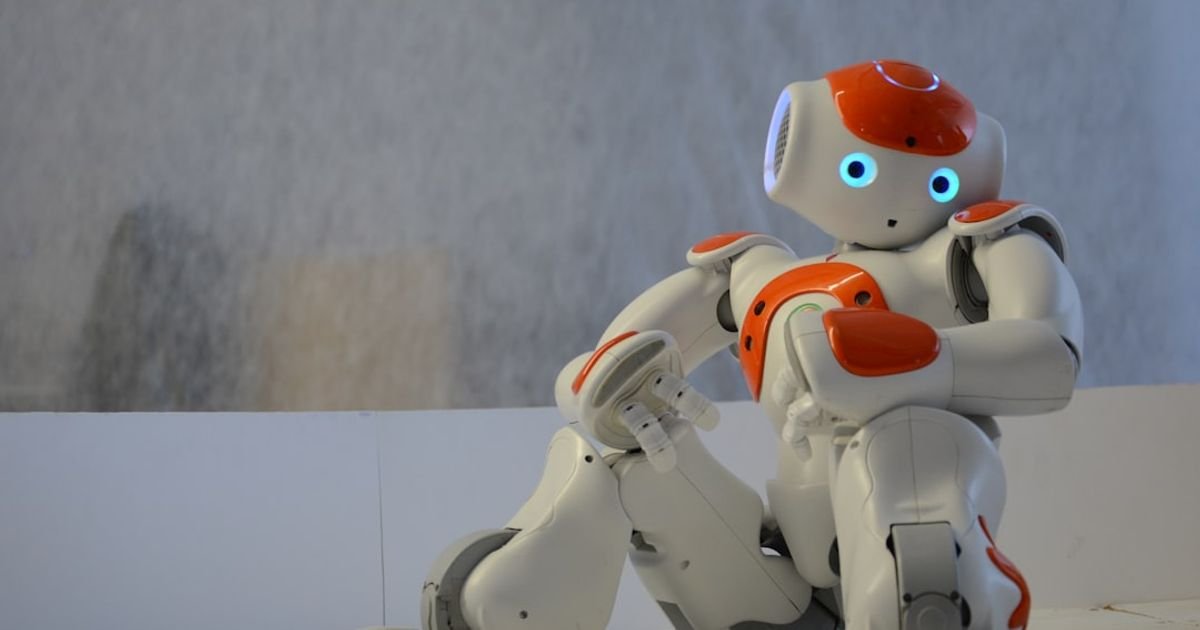About Prompt
- Prompt Type – Dynamic
- Prompt Platform – ChatGPT, Grok, Deepseek, Gemini, Copilot, Midjourney, Meta AI and more
- Niche – Audio Generation
- Language – English
- Category – Voice Generation
- Prompt Title – ElevenLabs AI prompt
Prompt Details
This prompt is designed to be adaptable for various AI voice generation platforms, with a focus on maximizing control and quality. It leverages dynamic fields enclosed in double curly braces `{{}}` which you should replace with specific values for your desired output. This allows you to easily modify and reuse the prompt for different projects.
**Basic Structure:**
“`
Generate an audio clip of {{Character Name}} speaking the following lines:
“{{Dialogue}}”
Use the following parameters:
* Voice Style: {{Voice Style Description (e.g., warm, friendly, authoritative, sarcastic, robotic, etc.)}}
* Emotion: {{Emotion (e.g., happy, sad, angry, excited, neutral, etc.)}}
* Pace/Speed: {{Pace (e.g., slow, moderate, fast, specific words per minute)}}
* Pitch: {{Pitch (e.g., low, medium, high, specific frequency range)}}
* Emphasis: {{Emphasis details (e.g., emphasize the word “important”, stress the second syllable of “fantastic”)}}
* Pauses: {{Pause instructions (e.g., pause for 1 second after the word “hello”, brief pause before “however”)}}
* Breathing: {{Breathing instructions (e.g., natural breathing, heavy breathing, no breathing)}}
* Accent: {{Accent (e.g., American, British, Australian, specific regional accent)}}
* Clarity/Stability: {{Clarity level (e.g., crisp and clear, slightly muffled, add a touch of breathiness)}}
* Background Music/SFX: {{Background audio details (e.g., subtle ambient music, sound of rain, specific audio file URL)}}
* Audio Format: {{Desired audio format (e.g., WAV, MP3, OGG)}}
* Sample Rate: {{Desired sample rate (e.g., 44.1kHz, 48kHz)}}
Additional Notes: {{Any additional context or instructions for the AI (e.g., the character is a young child, the setting is a busy marketplace, aim for a conversational tone)}}
“`
**Example Implementation:**
“`
Generate an audio clip of Morgan Freeman speaking the following lines:
“Good evening, my friends. Tonight, we delve into the mysteries of the cosmos.”
Use the following parameters:
* Voice Style: Warm, authoritative, calming
* Emotion: Neutral, slightly intrigued
* Pace/Speed: Moderate, approximately 150 words per minute
* Pitch: Medium-low, resonant
* Emphasis: Emphasize the word “mysteries”
* Pauses: Brief pause after “Good evening” and before “tonight”
* Breathing: Natural breathing
* Accent: American (neutral)
* Clarity/Stability: Crisp and clear
* Background Music/SFX: Subtle ambient space music
* Audio Format: WAV
* Sample Rate: 44.1kHz
Additional Notes: Imagine Morgan Freeman narrating a documentary about space. Aim for a captivating and informative tone.
“`
**Best Practices and Considerations:**
* **Be specific:** The more detail you provide, the better the AI can understand your vision. Instead of saying “happy,” specify the type of happiness (e.g., joyful, content, relieved).
* **Iterate and refine:** Experiment with different parameters to achieve the desired effect. Start with a basic prompt and gradually add more details.
* **Use descriptive language:** Instead of simply stating “sad,” describe the sadness (e.g., melancholic, heartbroken, wistful).
* **Context is key:** Providing context about the character, setting, and overall purpose of the audio clip can significantly improve the AI’s performance.
* **Leverage platform-specific features:** While this prompt is designed for general use, some platforms may have unique capabilities. Consult the platform’s documentation for advanced options.
* **Consider pre-existing voice clones:** Many platforms offer pre-trained voices or allow you to clone your own voice. Specify the desired voice clone if applicable.
* **Experiment with punctuation and formatting:** Using different punctuation marks (e.g., commas, periods, exclamation points) and formatting (e.g., bolding, italics) can influence the AI’s interpretation of the dialogue.
* **Listen and adjust:** Critically evaluate the generated audio and make adjustments to the prompt as needed.
This dynamic prompt provides a flexible framework for creating high-quality AI-generated voiceovers. By replacing the placeholders with your specific requirements and following best practices, you can achieve impressive results across various AI voice generation platforms. Remember to tailor the prompt to the specific platform you are using for optimal performance.