Learn how to create course with AI using powerful tools and prompts from Make AI Prompt. Build engaging, scalable courses efficiently with our step-by-step guide and monetize on Courses Maker.
The rise of artificial intelligence (AI) has transformed the education landscape, enabling educators, entrepreneurs, and creators to design and deliver high-quality courses with unprecedented ease and efficiency. At Make AI Prompt, we specialize in crafting dynamic and static AI prompts for various platforms, niches, and purposes, empowering users to generate tailored content. Our sister platform, Courses Maker, takes this further by providing tools to create, sell, and learn AI-assisted courses. This comprehensive guide dives deep into creating courses with AI, offering detailed steps, advanced strategies, tool comparisons, real-world examples, and actionable insights to help you succeed.
Contents
- 1 Why Use AI for Course Creation?
- 2 Step-by-Step Process to Create Course with AI
- 2.1 1. Define Your Niche and Target Audience
- 2.2 2. Create a Structured Course Outline
- 2.3 3. Generate Core Content
- 2.4 4. Incorporate Multimedia Elements
- 2.5 5. Design Assessments and Interactive Content
- 2.6 6. Proofread and Refine
- 2.7 7. Publish on a Learning Platform
- 2.8 8. Market and Promote Your Course
- 2.9 9. Analyze and Optimize
- 3 Top AI Tools for Course Creation
- 4 Real-World Examples of AI-Created Courses
- 5 Advanced AI Prompts for Course Creation
- 6 Advanced Strategies for AI-Driven Course Creation
- 7 Overcoming Common Challenges
- 8 Marketing and Monetizing Your Course
- 9 Scaling Your Course Business
- 10 Conclusion
Why Use AI for Course Creation?
AI-powered course creation offers a range of benefits that make it an attractive option for educators and creators. Here’s why you should consider using AI:
- Rapid Content Development: AI can generate outlines, scripts, and multimedia in hours, drastically reducing production time.
- Personalized Learning Experiences: Tailor content to specific demographics or learning styles using AI-driven data analysis.
- Cost Efficiency: Minimize expenses on hiring writers, editors, or graphic designers.
- Scalability and Updates: Easily revise or expand courses to reflect new trends or feedback.
- Interactive and Engaging Content: Create quizzes, simulations, and videos to enhance learner engagement.
- Multilingual Capabilities: Translate courses into multiple languages to reach global audiences.
- Data-Driven Insights: Use AI analytics to optimize course performance based on learner behavior.
For tips on creating engaging multimedia, check out our guide on AI Tools for Instagram Reels.
Step-by-Step Process to Create Course with AI
Follow this detailed roadmap to build a professional, market-ready course using AI:
1. Define Your Niche and Target Audience
Start by identifying a specific topic and audience. Use AI to validate demand and brainstorm ideas. For example, input a prompt like: “Suggest 15 trending course topics for freelancers in 2025.” Explore Trending ChatGPT Prompts for creative ideas.
2. Create a Structured Course Outline
Use AI to generate a detailed outline with modules, lessons, and learning objectives. Example prompt: “Design a 6-module course outline on digital marketing for small business owners.” Tools like ChatGPT or Google Gemini can produce comprehensive structures quickly.
3. Generate Core Content
AI can draft lesson plans, scripts, case studies, and examples. Try a prompt like: “Write a 500-word lesson on SEO fundamentals with real-world examples.” For advanced prompts, see our Best AI Prompt Generator for ChatGPT, Bard & More.
4. Incorporate Multimedia Elements
Enhance your course with visuals, videos, and interactive components. Use tools like Canva Magic Studio for graphics or Google Veo 3 Prompt Examples for video content. Example prompt: “Generate a script for a 3-minute explainer video on machine learning basics.”

5. Design Assessments and Interactive Content
AI can create quizzes, assignments, and gamified elements. Example prompt: “Generate 10 multiple-choice questions and 5 short-answer questions on cloud computing for beginners.” Tools like Teachable AI excel at this.
6. Proofread and Refine
Use AI tools like Grammarly for grammar and style checks, but always review manually to ensure accuracy, context, and tone align with your vision.
7. Publish on a Learning Platform
Upload your course to platforms like Courses Maker, which supports AI-driven creation and monetization. Ensure the platform supports multimedia and interactive features.
8. Market and Promote Your Course
Use AI to craft marketing materials, including social media posts, email campaigns, and video ads. For video ideas, explore Free Google Veo 3 Prompts for Stunning Video. Example prompt: “Write a promotional email for a course on AI for entrepreneurs.”
9. Analyze and Optimize
Use AI analytics tools to track learner engagement and feedback. Adjust content based on performance metrics to improve completion rates and satisfaction.
Top AI Tools for Course Creation
Selecting the right tools is critical for efficient course development. Below is an expanded comparison of leading AI tools:
| Tool Name | Key Features | Pricing | Best For | Link |
|---|---|---|---|---|
| ChatGPT | Text generation, prompts, outlines | Free tier / $20/month | Content drafting, ideation | OpenAI ChatGPT |
| Google Gemini | Multimodal AI (text, images, code) | Free | Research, multimedia | Google Gemini |
| Courses Maker | AI-assisted course creation, selling platform | Subscription-based | Full course creation | Courses Maker |
| Canva Magic Studio | AI-powered image, video, presentation design | Free / Pro $14.99/month | Visual and multimedia design | Canva |
| Teachable AI | Course outlines, quizzes, platform integration | Included in plans | Online course platforms | Teachable |
| Grammarly | AI-driven proofreading, style suggestions | Free / Premium $12/month | Content polishing | Grammarly |
| DeepL | High-quality AI translations for multilingual courses | Free / Pro $8.99/month | Multilingual content | DeepL |
| Descript | AI-powered video and audio editing | Free / Pro $12/month | Video/audio content creation | Descript |
For a broader selection, visit our Top AI Tools.
Real-World Examples of AI-Created Courses
Here are some standout courses created with AI on Courses Maker, showcasing the power of tailored prompts:
- ChatGPT Masterclass Course: Learn advanced techniques for using ChatGPT in business, education, and creative projects.
- The Ultimate AI Tools Course: Master a suite of AI tools for productivity, design, and content creation.
- Google Generative AI Course: Explore Google’s generative AI capabilities for innovative content solutions.
These courses were built using prompts from Make AI Prompt, demonstrating the versatility of AI in education.
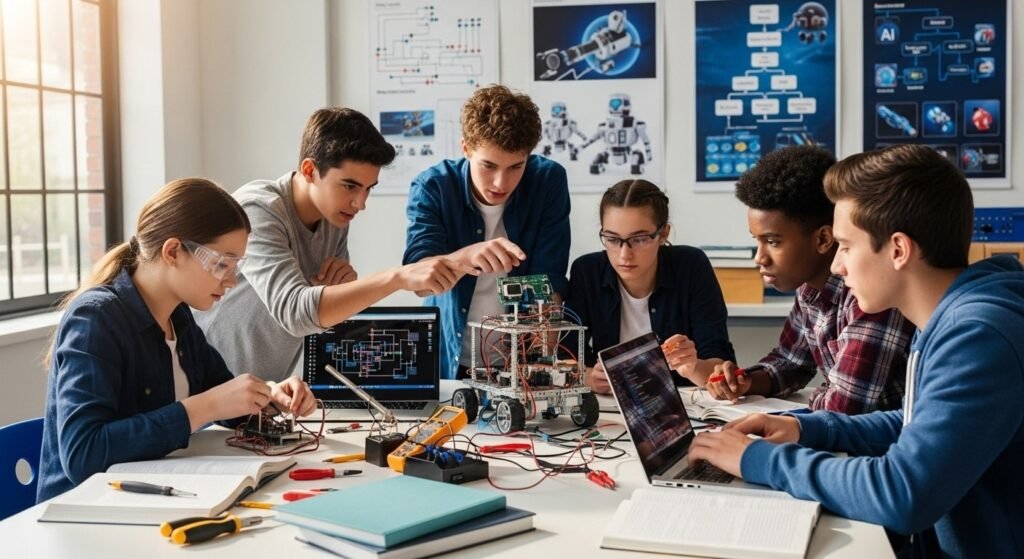
Advanced AI Prompts for Course Creation
Crafting precise prompts is essential for high-quality output. Below are advanced prompt examples for various stages:
- Ideation: “Generate 20 course ideas for remote workers in tech, including target audience and key learning outcomes.”
- Outlining: “Create a 7-module course outline on blockchain technology for intermediate learners, with 3 lessons per module.”
- Content Creation: “Write a 600-word lesson on neural networks, including analogies and real-world applications.”
- Multimedia: “Draft a 5-minute animated video script explaining quantum computing for beginners.”
- Assessments: “Design a 15-question quiz on cybersecurity, including 10 multiple-choice and 5 scenario-based questions.”
- Marketing: “Create a 200-word Instagram post and a 500-word blog post to promote a course on AI ethics.”
For premium prompt packages, explore Make AI Prompt Plans.
Advanced Strategies for AI-Driven Course Creation
To elevate your course, incorporate these advanced techniques:
- Adaptive Learning Paths: Use AI to create dynamic courses that adjust based on learner progress. Tools like Teachable AI can analyze user performance and suggest personalized content.
- Gamification: Integrate AI-generated gamified elements, such as leaderboards or badges, to boost engagement. Example prompt: “Design a gamified quiz for a coding course.”
- Voiceovers and Narration: Use AI tools like Descript to generate professional voiceovers for video lessons.
- SEO Optimization: Use AI tools like SurferSEO (SurferSEO) to optimize course descriptions and landing pages for search engines.
- Cross-Platform Integration: Embed courses in multiple platforms like Udemy or Kajabi for broader reach.
- Community Building: Use AI to generate discussion prompts for learner forums, fostering community engagement.
Overcoming Common Challenges
AI course creation has its challenges, but they can be addressed effectively:
| Challenge | Solution |
|---|---|
| Generic or repetitive content | Use specific, detailed prompts and manual edits to add unique insights. |
| Lack of emotional connection | Incorporate storytelling, case studies, or personal anecdotes. |
| Inconsistent tone or style | Define a style guide and use tools like Grammarly for consistency. |
| Technical inaccuracies | Cross-check AI-generated content with expert knowledge or research. |
| Limited creativity | Combine multiple AI tools (e.g., ChatGPT for text, Canva for visuals). |
| Translation errors | Use DeepL for accurate translations and verify with native speakers. |
Marketing and Monetizing Your Course
Effective promotion is crucial for success. Here are AI-driven marketing strategies:
- Social Media Campaigns: Generate posts for platforms like Instagram (AI Prompts Generator Instagram) or X (Make AI Prompt X). Example prompt: “Create 5 Instagram captions for a course on AI for beginners.”
- Video Ads: Use Google Veo 3 Prompt Examples to create engaging promotional videos.
- Email Marketing: AI can draft newsletters or drip campaigns. Example prompt: “Write a 3-email sequence to promote a course on data science.”
- Blog Content: Publish SEO-optimized blogs to drive traffic. See our Make AI Prompt Blog for examples.
- Affiliate Partnerships: Use AI to identify potential affiliate partners and draft outreach emails.
Scaling Your Course Business
Once your course is live, scale your impact with these strategies:
- Create a Course Series: Expand a successful course into a series. For example, follow a beginner Python course with an advanced one.
- Offer Certifications: Use AI to design professional certificates for completers, adding value.
- Bundle Courses: Combine related courses (e.g., AI Tools and ChatGPT Masterclass) for higher sales.
- Leverage Analytics: Use platforms like Courses Maker to track engagement and optimize content.
- Global Reach: Translate courses into languages like Spanish, Mandarin, or Hindi using DeepL (DeepL).
Conclusion
Creating courses with AI is a powerful way to share knowledge and build a profitable education business. With Make AI Prompt for crafting precise prompts and Courses Maker for building and monetizing courses, you have the tools to succeed. Connect with us on Instagram, YouTube, X (Twitter), and Bio Links. For additional platforms, explore Udemy, Thinkific, Kajabi, and Coursera. Start your AI-powered course creation journey today and transform education!

