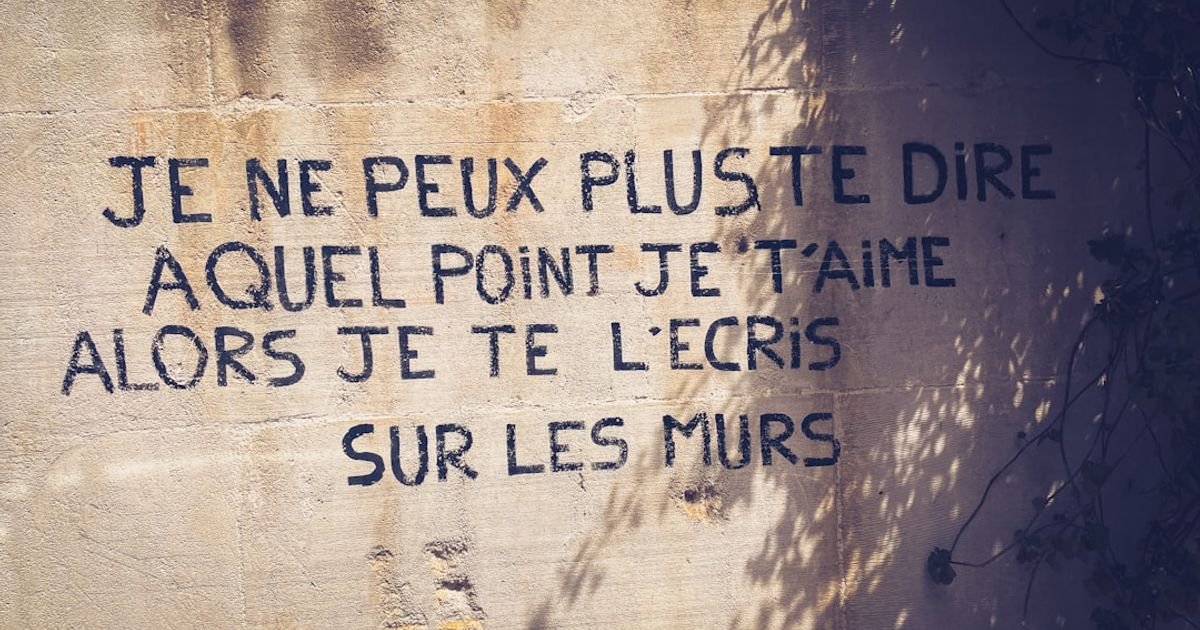About Prompt
- Prompt Type – Dynamic
- Prompt Platform – ChatGPT, Grok, Deepseek, Gemini, Copilot, Midjourney, Meta AI and more
- Niche – Art & Design
- Language – English
- Category – Art
- Prompt Title – Claude AI prompt
Prompt Details
This prompt is designed to generate detailed and imaginative artwork across various AI art platforms. It focuses on building a scene piece by piece, allowing for user customization and dynamic output. Remember to adjust the bracketed placeholders with your specific desires, and feel free to remove or add sections as needed.
**Core Prompt:**
Imagine a scene where [primary subject] is [doing/experiencing something] in a [setting]. The overall mood is [mood/atmosphere]. The style is [art style/movement]. The color palette is predominantly [color(s)] with accents of [accent color(s)].
**Expanding the Scene (Choose and combine elements as desired):**
* **Lighting:** The light source is a [type of light source] casting [type of shadows – e.g., long, soft, harsh] from the [direction of light source]. The scene’s overall illumination is [bright, dim, dramatic, etc.].
* **Composition:** The composition is [type of composition – e.g., rule of thirds, symmetrical, golden ratio] and emphasizes [element of emphasis – e.g., the subject’s expression, a specific object, the interplay of light and shadow]. The perspective is [perspective – e.g., aerial, ground level, close-up].
* **Details:**
* **Foreground:** In the foreground, there is [object/element in the foreground] which [action/description related to the foreground element].
* **Midground:** The midground features [object/element in the midground] which [action/description related to the midground element].
* **Background:** The background depicts [object/element in the background] which [action/description related to the background element].
* **Texture & Materials:** The [primary subject]’s texture is [texture description – e.g., smooth, rough, metallic, furry]. The overall texture of the scene is [overall texture description]. Key materials present include [list of materials – e.g., wood, glass, fabric].
* **Character Details (if applicable):** The [character’s name] is [character description – e.g., a young elf, a wise old wizard]. Their expression conveys [emotion] and they are wearing [clothing/accessories].
* **Narrative Hints (optional):** Subtly hint at a story by including [narrative element – e.g., a partially hidden object, a fleeting figure in the distance, a symbolic detail].
* **Artistic Influences (optional):** Draw inspiration from the works of [artist(s)] and the style of [art movement/period].
**Example Prompt Implementations:**
* **Example 1: Fantastical Scene:** Imagine a scene where a majestic griffin is soaring through a vibrant sunset sky over a sprawling fantasy city. The overall mood is epic and awe-inspiring. The style is Art Nouveau with influences from Alphonse Mucha. The color palette is predominantly orange and gold with accents of deep purple. The light source is the setting sun casting long, dramatic shadows. In the background, the fantasy city gleams with intricate details.
* **Example 2: Intimate Portrait:** Imagine a scene where a young woman is reading a book in a cozy, dimly lit library. The overall mood is peaceful and introspective. The style is Impressionistic, inspired by the works of Mary Cassatt. The color palette is predominantly muted blues and greens with accents of warm yellow from the lamplight. The light source is a small table lamp casting soft shadows on her face. In the foreground, a steaming cup of tea rests on a small table.
* **Example 3: Surreal Dreamscape:** Imagine a scene where a giant clock melts into a swirling vortex of colorful nebulae. The overall mood is surreal and dreamlike. The style is Surrealist, reminiscent of Salvador Dali. The color palette is vibrant and contrasting, featuring pinks, blues, and greens. The lighting is ethereal and otherworldly. In the midground, strange, bioluminescent plants sway gently.
**Further Refinements:**
* **Iteration:** After generating an image, use the output as a starting point for further iterations. Refine your prompt by adding more details, adjusting the parameters, or specifying elements you want to change.
* **Negative Prompts:** Utilize negative prompts to exclude unwanted elements or styles. For example, if you don’t want any human figures in the scene, add “no humans” to your prompt.
* **Platform Specific Keywords:** Research keywords specific to the AI art platform you’re using. Some platforms have unique keywords that can influence the generated output.
This dynamic prompt structure allows you to experiment and create a vast range of artwork. By carefully considering each element and using descriptive language, you can guide the AI towards generating stunning visuals that match your artistic vision. Remember to be patient and explore different variations to unlock the full potential of AI art generation.