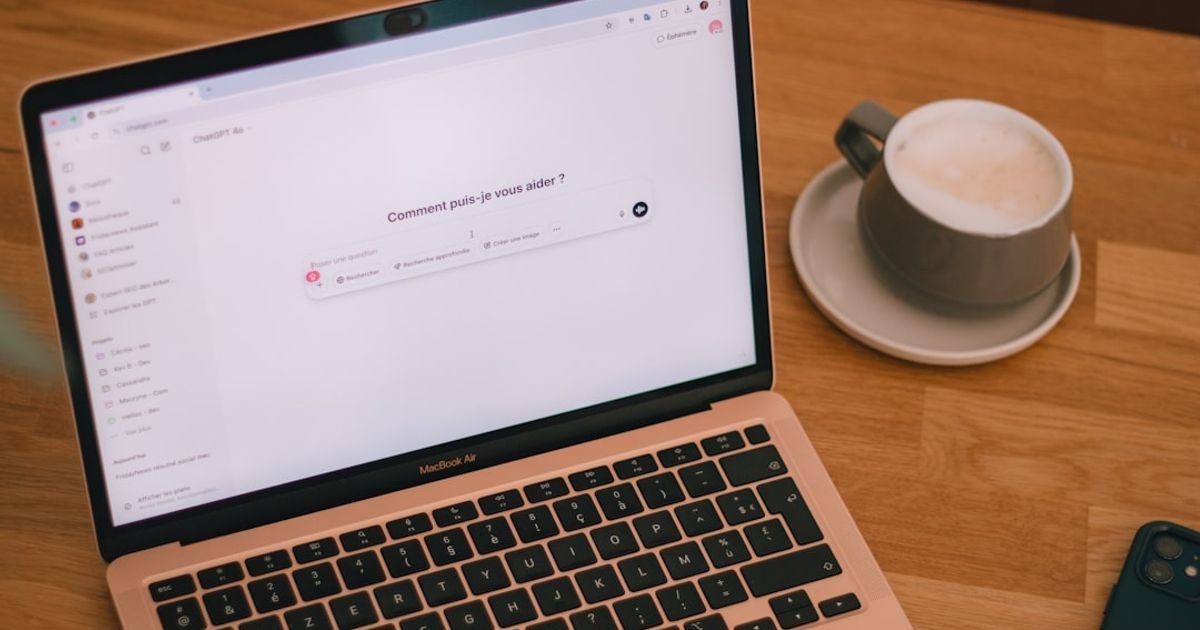About Prompt
- Prompt Type – Dynamic
- Prompt Platform – ChatGPT, Grok, Deepseek, Gemini, Copilot, Midjourney, Meta AI and more
- Niche – Education
- Language – English
- Category – Education & Training
- Prompt Title – AI Prompts for MS-Word
Prompt Details
**Prompt Template:**
“`
Generate [Number] MS-Word prompts tailored for the educational niche, specifically for [Educational Level] (e.g., K-12, Higher Education, Corporate Training). These prompts should focus on using MS-Word for [Specific Task Area – Choose ONE or combine multiple with “and” or “or”]:
* **Content Creation:** (e.g., lesson planning, writing assignments, creating interactive worksheets, developing rubrics, designing educational materials)
* **Assessment & Evaluation:** (e.g., creating quizzes and tests, designing feedback forms, tracking student progress)
* **Collaboration & Communication:** (e.g., facilitating group projects, creating templates for student communication, designing newsletters)
* **Accessibility & Inclusivity:** (e.g., ensuring accessible document design, creating materials for diverse learning needs)
* **Administrative Tasks:** (e.g., managing student data, creating certificates, generating reports)
The generated prompts should be:
* **Dynamic:** Include specific fields within the prompt that an educator can easily customize, such as [Target Audience], [Subject/Topic], [Specific Learning Objectives], [Desired Word Count/Length], [Desired Format/Structure] (e.g., table, list, paragraph). Clearly mark these dynamic fields using double curly braces: {{}}. Example: “{{Subject/Topic}}”.
* **Actionable:** Each generated prompt should be clear, concise, and directly lead to a tangible outcome within MS-Word.
* **Varied:** Provide prompts that explore different MS-Word functionalities, such as using styles, mail merge, track changes, inserting images/tables, using equation editor, etc.
* **Platform Agnostic:** Ensure the prompts are usable across various AI platforms, focusing on the core functionality of MS-Word.
* **Exemplary:** For each prompt, include at least one specific example of how the prompt can be used. This example should populate the dynamic fields with concrete values.
Optional: If applicable, include keywords related to Bloom’s Taxonomy (e.g., analyze, evaluate, create) within the generated prompts to encourage higher-order thinking skills.
Output Format: Provide the generated prompts in a numbered list.
“`
**Explanation and Best Practices:**
This prompt template is designed to be highly adaptable for various educational needs. Its dynamic nature allows educators to easily customize the generated prompts to fit their specific requirements.
* **Specificity:** By specifying the educational level, task area, and dynamic fields, the prompt guides the AI to generate more relevant and useful results.
* **Clarity and Actionability:** The emphasis on actionable prompts ensures that the generated output directly translates into practical MS-Word tasks.
* **Variety and Functionality Exploration:** Encouraging the exploration of different MS-Word functionalities promotes a deeper understanding and utilization of the software.
* **Platform Agnosticism:** Focusing on core MS-Word functionalities ensures compatibility across various AI platforms.
* **Exemplary Usage:** Providing examples with populated dynamic fields helps educators understand how to use the generated prompts effectively.
* **Bloom’s Taxonomy Integration (Optional):** Including keywords related to Bloom’s Taxonomy encourages the creation of prompts that promote higher-order thinking skills.
**Example Usage of the Prompt Template:**
“`
Generate 3 MS-Word prompts tailored for the educational niche, specifically for Higher Education. These prompts should focus on Content Creation.
The generated prompts should be Dynamic, Actionable, Varied, Platform Agnostic, and include Exemplary usage.
Output Format: Provide the generated prompts in a numbered list.
“`
**Expected Output (Example):**
1. **Prompt:** Create an interactive worksheet in MS-Word on {{Subject/Topic}} for {{Target Audience}}. Use tables to organize the content and include at least {{Number}} questions that require students to {{Bloom’s Taxonomy Level – e.g., analyze}}.
**Example:** Create an interactive worksheet in MS-Word on Shakespearean Sonnets for undergraduate English Literature students. Use tables to organize the content and include at least 5 questions that require students to analyze the use of metaphors.
2. **Prompt:** Develop a rubric in MS-Word for assessing a {{Assignment Type}} on {{Subject/Topic}}. The rubric should include at least {{Number}} criteria and use a clear grading scale.
**Example:** Develop a rubric in MS-Word for assessing a research paper on Climate Change. The rubric should include at least 4 criteria and use a clear grading scale.
3. **Prompt:** Design a lesson plan template in MS-Word for {{Subject/Topic}} that includes sections for learning objectives, materials, activities, and assessment. The template should be adaptable for {{Target Audience}}.
**Example:** Design a lesson plan template in MS-Word for Introduction to Programming that includes sections for learning objectives, materials, activities, and assessment. The template should be adaptable for high school students.
This detailed and adaptable prompt template empowers educators to leverage the power of AI to create effective and engaging learning experiences using MS-Word. By customizing the dynamic fields, educators can generate a vast array of prompts tailored to their specific needs and context.