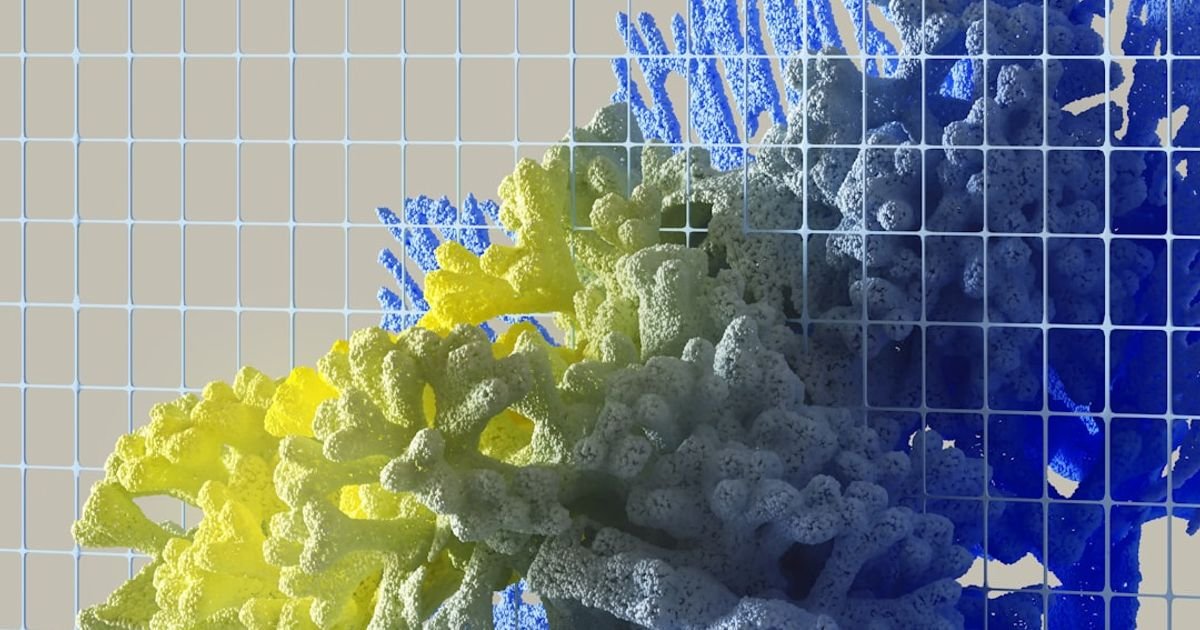About Prompt
- Prompt Type – Dynamic
- Prompt Platform – ChatGPT, Grok, Deepseek, Gemini, Copilot, Midjourney, Meta AI and more
- Niche – 3D Model Generation
- Language – English
- Category – Content Creation
- Prompt Title – AI Prompt for Synthesizing 3D Models from 2D Images
Prompt Details
This prompt is designed to be adaptable across various AI platforms for generating 3D models from 2D image inputs. It prioritizes flexibility and control, allowing users to specify numerous parameters to achieve desired results. This prompt aims to be comprehensive and cater to diverse content creation needs.
**Prompt Structure:**
“`
/imagine A 3D model of [Subject] generated from the attached [Image Type] image(s).
**Subject Description:**
[Detailed description of the subject, including its overall shape, key features, textures, materials, and any specific details. Be explicit about the object’s components and their relationships.]
**Image Type:** [Specify the type of image input: photograph, sketch, painting, blueprint, etc.]
[Attach/Provide Link to the image(s). Multiple images from different angles can significantly improve the reconstruction quality. For sketches or blueprints, ensure clear lines and well-defined features.]
**Model Output Style:** [Describe the desired aesthetic style of the 3D model. Examples: realistic, stylized, low-poly, cartoonish, photorealistic, etc.]
**Level of Detail:** [Specify the desired level of detail. Options: high, medium, low. Consider the intended use of the model (e.g., animation, 3D printing, game asset). High detail requires more processing power and may increase generation time.]
**Texture & Materials:** [Specify the desired textures and materials. Be descriptive, e.g., “rough wooden surface,” “shiny metallic finish,” “translucent glass,” “fur with individual strands visible.” If the input image provides texture information, mention “use texture from the input image” for better results.]
**Polygon Count (Optional):** [Specify a target polygon count range for the model. This is important for optimizing performance in applications like games or real-time rendering. E.g., “low poly count suitable for mobile games,” “high poly count for detailed close-ups.”]
**Output Format:** [Specify the desired output file format. Examples: .obj, .fbx, .gltf, .stl. Consider the compatibility with your target software.]
**Background (Optional):** [If a background is desired, describe it in detail. Specify whether it should be integrated into the 3D model or provided as a separate element.]
**Lighting (Optional):** [Specify desired lighting conditions for rendering preview images of the 3D model. Examples: “soft natural light,” “dramatic studio lighting,” “ambient occlusion.”]
**Pose/Animation (Optional):** [Specify any specific pose or animation requirements. E.g., “standing pose,” “walking animation,” “T-pose for rigging.”]
**Additional Instructions (Optional):** [Provide any further instructions or specific details that might be helpful for the AI model generation process. This could include references to other 3D models, specific artistic styles, or functional requirements.]
“`
**Example Usage:**
`/imagine A 3D model of a vintage leather armchair generated from the attached photograph.
**Subject Description:** A classic Chesterfield armchair with deep button tufting, rolled arms, and a low back. The leather is a rich, dark brown with visible wear and tear, adding to its vintage charm. The legs are short and made of dark wood.
**Image Type:** Photograph
[Attach photograph of the armchair]
**Model Output Style:** Photorealistic
**Level of Detail:** High
**Texture & Materials:** Use texture from the input image. Focus on recreating the worn leather texture accurately. The wood should have a polished, dark finish.
**Output Format:** .fbx
**Lighting:** Soft natural light
**Additional Instructions:** The model should be suitable for use in a virtual reality environment. Ensure accurate dimensions and proportions based on the provided photograph.`
**Adapting the Prompt for Different Platforms:**
This prompt structure can be adapted for various AI platforms. Some platforms may require specific keywords or parameters. Adjust the wording and structure accordingly while maintaining the core information provided in the prompt. For example, some platforms might require separating parameters with commas or specific keywords like “style:” or “format:”. Always consult the specific platform’s documentation for best practices.
**Key Considerations:**
* **Image Quality:** High-resolution, clear images with good lighting significantly impact the quality of the 3D model. Multiple images from different angles are highly recommended.
* **Detailed Descriptions:** The more detailed and specific the description, the better the AI can understand and interpret the desired outcome.
* **Iteration:** Generating 3D models from 2D images is an iterative process. Refine the prompt based on the initial outputs and experiment with different parameters to achieve the desired result.
* **Platform Limitations:** Be aware of the limitations of the specific AI platform you are using. Some platforms might excel at certain styles or levels of detail while struggling with others.
This dynamic prompt provides a strong foundation for generating high-quality 3D models from 2D images. By carefully crafting the prompt and adjusting it based on the specific platform and desired outcome, you can unlock the full potential of AI for 3D model creation.