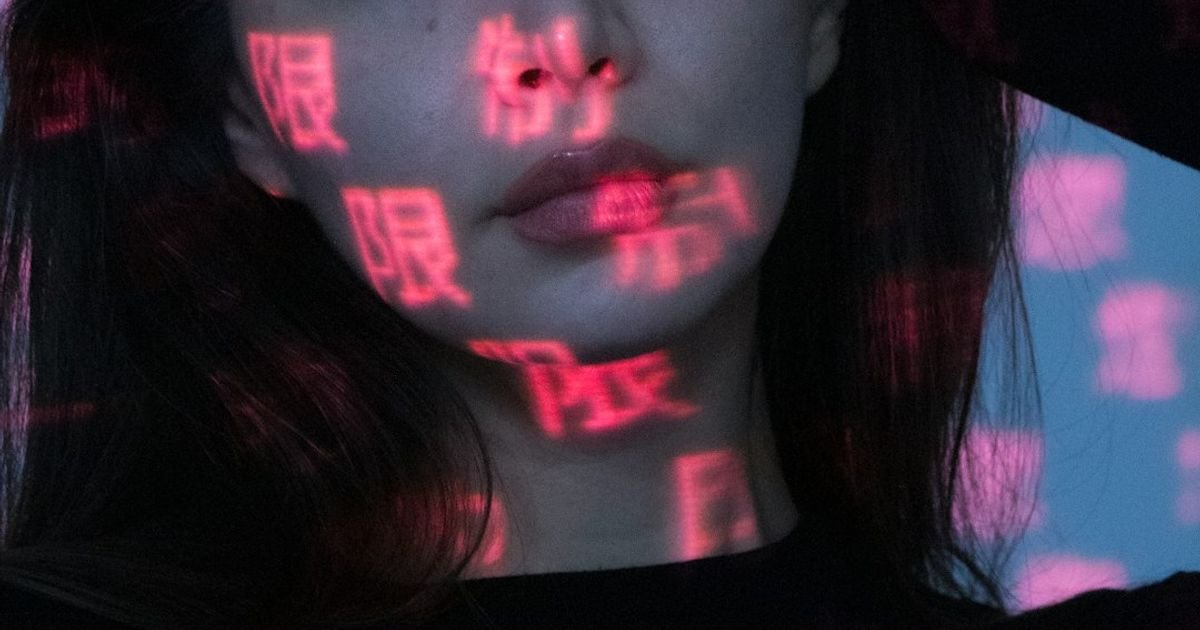About Prompt
- Prompt Type – Dynamic
- Prompt Platform – ChatGPT, Grok, Deepseek, Gemini, Copilot, Midjourney, Meta AI and more
- Niche – Film Concept Art
- Language – English
- Category – Content Creation
- Prompt Title – AI Prompt for Generating Concept Art for Movie Scenes
Prompt Details
This prompt is designed to be adaptable across various AI art generation platforms, allowing you to create compelling concept art for movie scenes. It encourages dynamic output by incorporating numerous customizable parameters. Remember to replace the bracketed placeholders with your specific requirements.
**Prompt Core:**
Generate concept art for a movie scene depicting [Scene Description]. The style should be [Art Style] with a focus on [Focal Point]. The overall mood and atmosphere should be [Mood/Atmosphere].
**Detailed Parameters (Choose and combine as needed):**
* **Scene Description:** Be highly specific. Instead of “a battle,” describe “a climactic battle between a lone warrior and a colossal, three-headed dragon on a crumbling, ancient bridge spanning a chasm filled with swirling, purple mist.” Include details about characters, objects, environment, and actions.
* **Art Style:** Specify the desired artistic style, referencing specific artists, art movements, or visual styles. Examples include: Art Nouveau, Art Deco, Impressionism, Surrealism, Photorealistic, Ghibli Studio style, Ralph McQuarrie, Syd Mead, Greg Rutkowski, Frank Frazetta, Alphonse Mucha, etc. Consider combining styles, e.g., “a blend of Art Deco architecture with the painterly style of Greg Rutkowski.”
* **Focal Point:** What should draw the viewer’s eye? Examples include: “the warrior’s defiant expression,” “the dragon’s fiery breath engulfing the bridge,” “the vast, desolate landscape in the background.”
* **Mood/Atmosphere:** Describe the emotional tone of the scene. Examples include: Ominous, hopeful, serene, chaotic, mysterious, tense, whimsical, romantic, melancholic.
* **Lighting:** Describe the lighting scheme. Examples include: “dramatic chiaroscuro lighting,” “soft, diffused sunlight,” “neon-lit cyberpunk cityscape,” “eerie moonlight filtering through the clouds.”
* **Color Palette:** Specify dominant colors or color schemes. Examples include: “a cool palette of blues and greens,” “a warm, vibrant palette of oranges and reds,” “monochromatic with sepia tones,” “a complementary palette of purple and yellow.”
* **Camera Angle/Perspective:** Specify the camera angle. Examples: “low angle shot looking up at the dragon,” “high angle shot overlooking the battlefield,” “close-up on the warrior’s face,” “wide shot establishing the vastness of the environment.”
* **Composition:** Describe the arrangement of elements within the frame. Examples include: “rule of thirds,” “leading lines,” “symmetrical composition,” “dynamic asymmetry.”
* **Level of Detail:** Specify the desired level of detail, ranging from “sketch” or “rough concept” to “highly detailed and polished.”
* **Specific Elements:** Include specific details about characters, costumes, props, architecture, and environmental elements. For example: “The warrior wears ornate, silver armor adorned with intricate engravings. The dragon’s scales shimmer with an iridescent, emerald sheen.”
* **Variations:** Request multiple variations of the same scene with different perspectives, lighting, or compositions. Example: “Generate 3 variations of this scene, each with a different camera angle.”
**Example Prompt:**
Generate concept art for a movie scene depicting a climactic battle between a lone warrior and a colossal, three-headed dragon on a crumbling, ancient bridge spanning a chasm filled with swirling, purple mist. The style should be a blend of Art Deco architecture with the painterly style of Greg Rutkowski, focusing on the warrior’s defiant expression. The overall mood should be ominous and tense. The lighting should be dramatic chiaroscuro, emphasizing the contrast between light and shadow. Use a cool palette of blues, purples, and greys. The camera angle should be a low angle shot looking up at the dragon, emphasizing its immense size and power. Generate 3 variations of this scene, each with a different camera angle. The warrior wears ornate, silver armor adorned with intricate engravings. The dragon’s scales shimmer with an iridescent, emerald sheen.
**Post-Processing Instructions (Optional):**
After generating the initial concept art, you can refine the output by providing further instructions to the AI, such as:
* **Enhance:** “Enhance the details on the warrior’s armor.”
* **Modify:** “Modify the dragon’s wings to be larger and more bat-like.”
* **Add:** “Add a background element of a ruined city in the distance.”
* **Remove:** “Remove the swirling mist from the chasm.”
* **Vary:** “Vary the lighting to be more dramatic.”
By utilizing this dynamic prompt structure and experimenting with different parameters, you can effectively guide the AI to generate high-quality concept art that meets your specific creative vision. Remember to iterate and refine your prompts based on the AI’s output for optimal results.