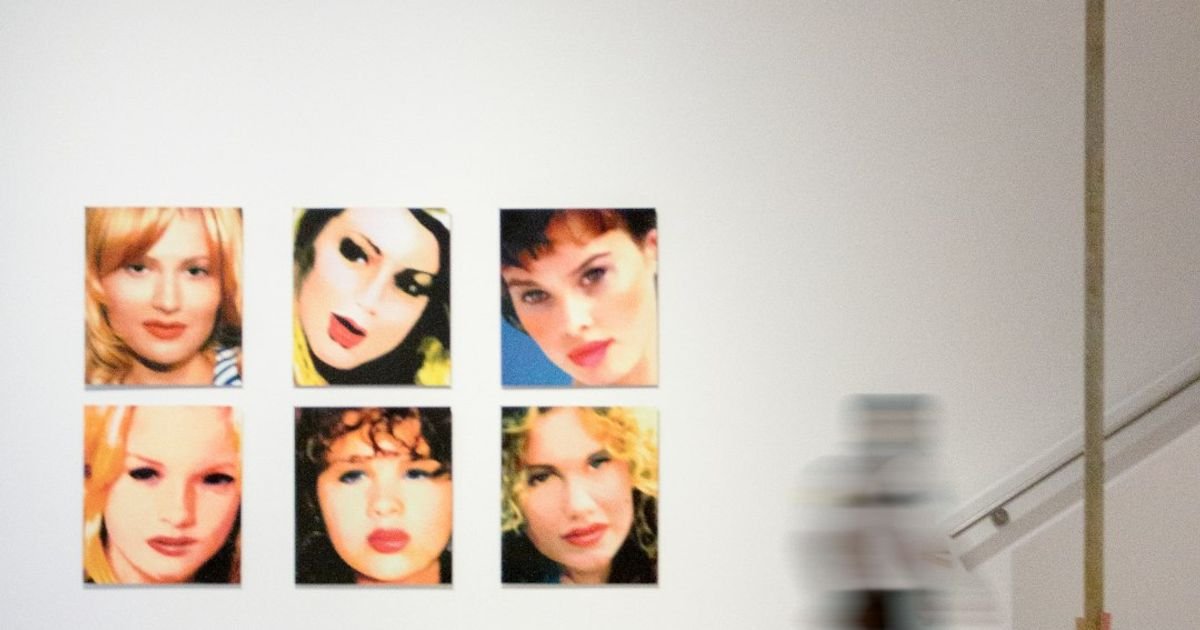About Prompt
- Prompt Type – Dynamic
- Prompt Platform – ChatGPT, Grok, Deepseek, Gemini, Copilot, Midjourney, Meta AI and more
- Niche – Video Editing
- Language – English
- Category – Content Creation
- Prompt Title – AI Prompt for Generating Artistic Filters for Video Clips
Prompt Details
This prompt is designed to be used across various AI platforms for generating artistic filters applicable to video clips, catering specifically to content creators in the video editing niche. It’s designed to be dynamic, allowing for granular control and customization based on the user’s specific vision.
**Prompt Structure:**
“`
Generate an artistic video filter based on the following parameters:
**1. Core Style:** [Choose ONE primary style and elaborate if needed]
* Cinematic (e.g., film noir, Wes Anderson, vintage film)
* Painting (e.g., Impressionism, Cubism, Surrealism, watercolor, oil painting)
* Graphic Novel (e.g., comic book, manga, line art)
* Glitch Art (e.g., pixel sorting, data moshing, VHS)
* Psychedelic (e.g., vibrant colors, kaleidoscopic patterns, fractal designs)
* Abstract (e.g., geometric shapes, textures, color gradients)
* Other: [Specify a unique style, provide references if possible]
**2. Color Palette:** [Describe the desired color scheme]
* Specific Colors: [List dominant colors, e.g., #FF5733, #008080, #DAF7A6]
* Color Temperature: [e.g., warm, cool, neutral]
* Color Contrast: [e.g., high contrast, low contrast, monochrome]
* Saturation: [e.g., highly saturated, desaturated, muted]
**3. Visual Effects (Optional):** [Choose and specify intensity for each effect]
* Grain/Noise: [e.g., light film grain, heavy static noise]
* Blur: [e.g., subtle gaussian blur, motion blur, radial blur]
* Vignette: [e.g., subtle darkening at the edges, strong circular vignette]
* Light Leaks: [e.g., natural light leaks, artificial light streaks]
* Distortion: [e.g., lens distortion, wave distortion, pixelation]
* Other: [Specify any other desired visual effects]
**4. Target Mood/Emotion:** [Describe the intended emotional impact]
* [e.g., nostalgic, dreamy, energetic, mysterious, dramatic, romantic, calm]
**5. Specific Instructions (Optional):** [Provide further details and customization]
* Textures: [e.g., paper texture, concrete texture, fabric texture]
* Patterns: [e.g., floral patterns, geometric patterns, repeating motifs]
* Animation: [e.g., subtle flickering, pulsating colors, animated textures]
* Reference Images/Videos: [Provide URLs or descriptions for visual inspiration]
* Technical Specifications: [e.g., resolution, frame rate, aspect ratio]
**Output Format:**
Specify the desired output format for the filter. This could include:
* LUT (Lookup Table): A file containing color grading information.
* Code Snippet: Code in a specific language (e.g., GLSL, Python) for implementing the filter.
* Description: A detailed textual description of the filter’s properties and implementation steps.
* Visual Representation: A preview image or short video clip demonstrating the filter’s effect.
**Example Prompt:**
Generate an artistic video filter based on the following parameters:
1. **Core Style:** Cinematic (Vintage Film – 1970s aesthetic)
2. **Color Palette:** Warm color temperature, slightly desaturated, dominant colors: #EAB543, #885A5A, #493D26
3. **Visual Effects:** Light film grain, subtle vignette
4. **Target Mood/Emotion:** Nostalgic, Dreamy
5. **Specific Instructions:** Add subtle light leaks, similar to those found in old Super 8 film. Output format: LUT and a short video clip preview applying the filter to a sample video.
“`
**Using the Prompt Effectively:**
* **Be Specific:** Clearly articulate your vision for the filter. The more details you provide, the better the AI can understand and execute your request.
* **Experiment:** Don’t be afraid to try different combinations of styles, colors, and effects. Iterate and refine your prompt until you achieve the desired outcome.
* **Use References:** Provide visual examples whenever possible. This helps the AI understand your artistic direction and generate more accurate results.
* **Adapt to the Platform:** Tailor the prompt to the specific capabilities of the AI platform you are using. Some platforms may handle certain parameters or output formats better than others.
* **Iterative Refinement:** After receiving the initial output, refine the prompt further by providing feedback on what worked well and what needs improvement. This iterative process leads to the best results.
This dynamic prompt structure allows you to create highly customized artistic video filters tailored to your specific creative needs, empowering you to elevate your video content to new aesthetic heights.