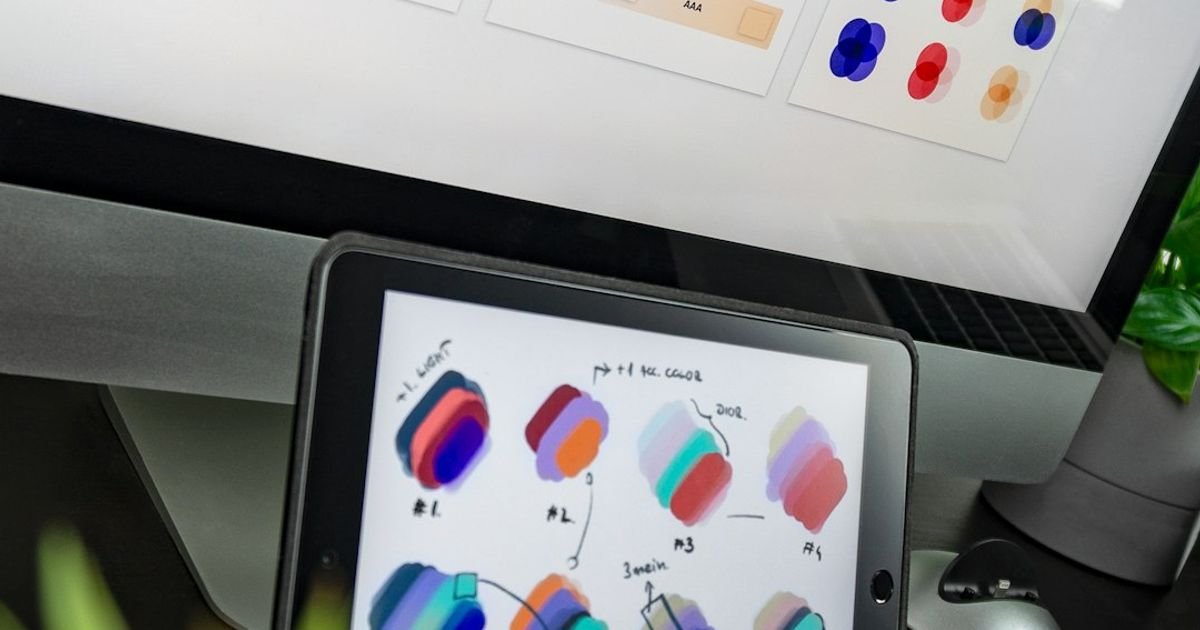About Prompt
- Prompt Type – Dynamic
- Prompt Platform – ChatGPT, Grok, Deepseek, Gemini, Copilot, Midjourney, Meta AI and more
- Niche – Visual Data Presentation
- Language – English
- Category – Content Creation
- Prompt Title – AI Prompt for Generating Animated Infographics from Data Tables
Prompt Details
**Prompt Objective:** To generate a script and visual guidelines for an animated infographic video from a provided data table, optimized for visual data presentation and content creation purposes.
**Input Parameters:**
* **`data_table`**: (Required) The data table to be visualized. This can be provided in various formats like CSV, TSV, JSON, or a directly pasted table. Ensure proper formatting for consistent results. Specify the data format explicitly (e.g., “CSV data:”, “JSON data:”).
* **`title`**: (Required) The title of the infographic. Be concise and descriptive.
* **`narrative`**: (Optional) A brief description of the story you want to tell with the data. This helps the AI understand the key takeaways and focus the animation. If not provided, the AI will attempt to derive a narrative from the data itself.
* **`style`**: (Optional) Specify the visual style of the infographic. Examples: “minimalist,” “modern,” “playful,” “corporate,” “hand-drawn,” “futuristic.” If not specified, the AI will default to a modern style.
* **`color_palette`**: (Optional) Specify desired colors using hex codes or color names (e.g., “#FF0000, #00FF00, #0000FF” or “red, green, blue”). If not provided, the AI will choose an appropriate palette.
* **`animation_style`**: (Optional) Specify the type of animation desired. Examples: “whiteboard animation,” “kinetic typography,” “2D character animation,” “3D motion graphics,” “data visualization charts transitioning smoothly.” If not specified, the AI will choose a suitable animation style based on the data.
* **`music_mood`**: (Optional) Specify the desired background music mood. Examples: “upbeat,” “corporate,” “dramatic,” “calm,” “inspirational.” This will inform the AI about the appropriate music style for the video.
* **`duration`**: (Optional) Specify the desired duration of the animated infographic in seconds. If not provided, the AI will estimate an appropriate duration based on the data complexity and narrative.
* **`output_format`**: (Optional) Specify the desired output format. Options include: “script and visual guidelines,” “storyboard,” “detailed shot list.” Default is “script and visual guidelines.”
* **`target_audience`**: (Optional) Describe the intended audience for the infographic. Examples: “business professionals,” “general public,” “students,” “investors.” This will help the AI tailor the language and visuals accordingly.
* **`call_to_action`**: (Optional) Specify a call to action to be included at the end of the infographic. Examples: “Visit our website,” “Learn more,” “Contact us.”
**Prompt Structure:**
“`
Create an animated infographic from the following data:
`data_table` (Paste your data table here, specifying the format)
Title: `title`
Narrative: `narrative` (Optional)
Style: `style` (Optional)
Color Palette: `color_palette` (Optional)
Animation Style: `animation_style` (Optional)
Music Mood: `music_mood` (Optional)
Duration: `duration` (Optional)
Output Format: `output_format` (Optional)
Target Audience: `target_audience` (Optional)
Call to Action: `call_to_action` (Optional)
The output should include:
* **For “script and visual guidelines” output:** A detailed script outlining the narration and visuals for each scene, including specific data points to highlight, transitions, animations, and text overlays. Provide visual guidelines describing the overall aesthetic, character design (if applicable), and suggested visuals for key data representations.
* **For “storyboard” output:** A series of sketched frames depicting the key scenes and visual elements of the infographic, along with accompanying text descriptions.
* **For “detailed shot list” output:** A comprehensive list of every shot in the animated infographic, including camera angles, animation details, narration, and visual elements.
Ensure the infographic is engaging, informative, and visually appealing. Prioritize clarity and conciseness in presenting the data.
“`
**Example Usage:**
“`
Create an animated infographic from the following data:
CSV data:
Year,Sales,Profit
2020,100000,20000
2021,150000,30000
2022,200000,40000
Title: Sales and Profit Growth 2020-2022
Narrative: Show the steady growth of sales and profit over the past three years.
Style: minimalist
Color Palette: #007bff, #28a745
Animation Style: data visualization charts transitioning smoothly
Output Format: script and visual guidelines
“`
This detailed and dynamic prompt allows users to generate animated infographic scripts and visual guidelines across various AI platforms, providing flexibility and control over the final output. By specifying parameters like narrative, style, and animation style, users can tailor the infographic to their specific needs and preferences. This optimized prompt promotes clarity, consistency, and ensures the generated infographic effectively communicates the data story.