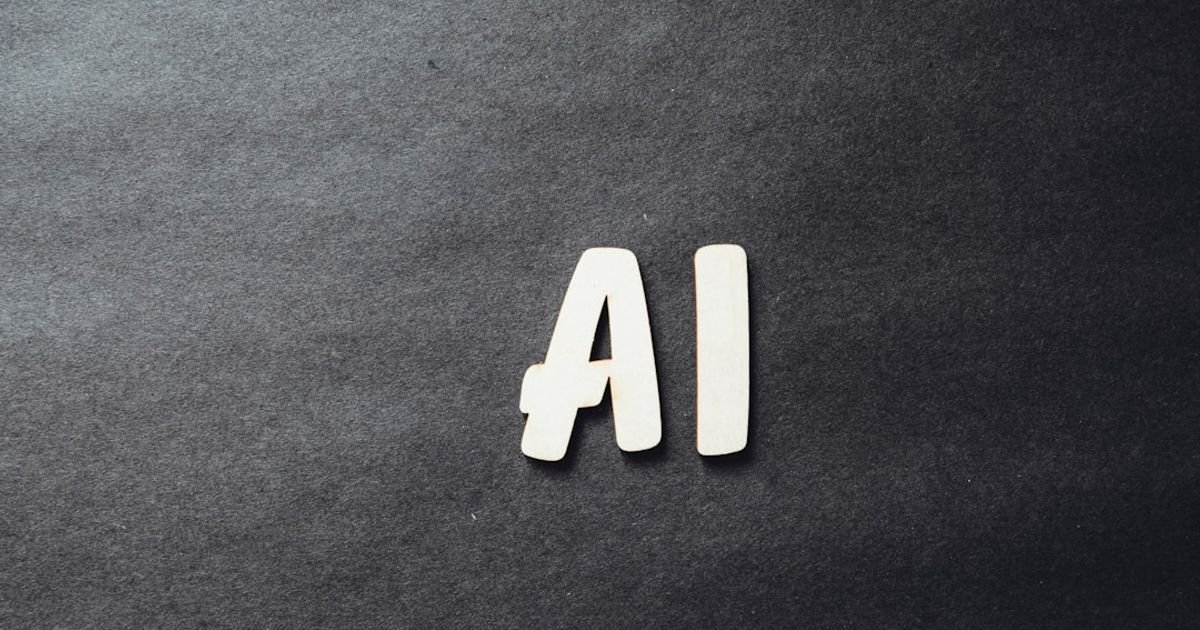About Prompt
- Prompt Type – Dynamic
- Prompt Platform – ChatGPT, Grok, Deepseek, Gemini, Copilot, Midjourney, Meta AI and more
- Niche – Excel
- Language – English
- Category – Productivity
- Prompt Title – AI prompt for excel
Prompt Details
This prompt template is designed to be dynamic and adaptable for various Excel-related tasks across different AI platforms. It focuses on maximizing productivity by providing a structured framework for clear and effective communication with the AI.
**Prompt Template:**
“`
## Excel Task: [Clearly and concisely state the desired outcome. Be specific about what you want Excel to DO. Examples: “Calculate the total sales for Q3 2024,” “Generate a pivot table summarizing customer demographics and purchase history,” “Create a chart visualizing monthly expenses,” “Automate data entry from a CSV file,” “Write a VBA macro to highlight duplicate entries.”]
## Data Source: [Specify the data source. Examples: “Sheet1!A1:B10,” “CSV file attached: sales_data.csv,” “Range named ‘CustomerData’,” “Database connection string: [connection string],” “Copied data in clipboard.”]
## Data Structure: [Describe the structure of the data. Include column headers and data types (e.g., text, number, date). This is crucial for the AI to understand the context and manipulate the data correctly. Examples: “Column A: Customer Name (text), Column B: Purchase Date (date), Column C: Amount (number),” “The CSV file has a header row. Columns include: ProductID, ProductName, Price.”]
## Desired Output: [Describe the desired output format and location. Examples: “New sheet named ‘Q3 Sales Summary’,” “Cell D1,” “Formatted as a table with alternating row colors,” “Chart type: bar chart,” “VBA code in a module named ‘DataEntry’,” “Formula in cell F2.”]
## Specific Requirements: [Include any specific formatting, calculations, or conditions. Be detailed and precise. Examples: “Sum the ‘Amount’ column based on the ‘Purchase Date’ falling within Q3 2024 (July 1st to September 30th),” “Group the pivot table by ‘Customer Country’ and ‘Product Category’,” “Format the chart with a title ‘Monthly Expenses’ and axis labels,” “The VBA macro should check for duplicates in column A and highlight them in yellow,” “The formula should calculate the average of the last 5 values in column B.”]
## Constraints (Optional): [Specify any limitations or constraints. Examples: “The solution should be compatible with Excel 2016,” “Avoid using array formulas,” “The macro should run without user interaction.”]
## Examples (Optional): [Provide examples of the desired output or specific calculations. This can significantly improve the AI’s understanding and accuracy. Examples: “For a Purchase Date of ‘2024-08-15’ and Amount of 100, the Q3 Sales Summary should include this value,” “The pivot table should show the sum of sales for each customer country and product category,” “If cell A1 contains ‘Apple’ and cell B1 contains ‘Banana’, the formula should return ‘AppleBanana’.”]
“`
**Using the Template:**
1. **Replace the bracketed placeholders** with specific details for your task.
2. **Be as clear and concise as possible.** Avoid ambiguity and jargon.
3. **Provide relevant context and background information.** The more information you provide, the better the AI can understand your needs.
4. **Use specific examples** to illustrate your desired outcome.
5. **Test and refine your prompt.** If the initial output isn’t satisfactory, adjust the prompt based on the AI’s response. Iterative prompting often leads to the best results.
6. **Adapt the template for different AI platforms.** While the core structure remains the same, minor adjustments might be necessary depending on the platform’s specific capabilities and limitations.
**Benefits of this Dynamic Prompt Template:**
* **Clarity and Specificity:** Ensures the AI understands the task requirements precisely.
* **Reproducibility:** Provides a consistent framework for generating Excel solutions.
* **Adaptability:** Can be customized for various Excel tasks and AI platforms.
* **Productivity Boost:** Streamlines the process of creating Excel formulas, macros, and reports.
* **Improved Accuracy:** Reduces errors and ensures the output meets your specific needs.
By using this dynamic prompt template, you can effectively leverage the power of AI to enhance your Excel productivity and achieve your desired outcomes quickly and accurately. Remember to experiment, iterate, and refine your prompts for optimal results.