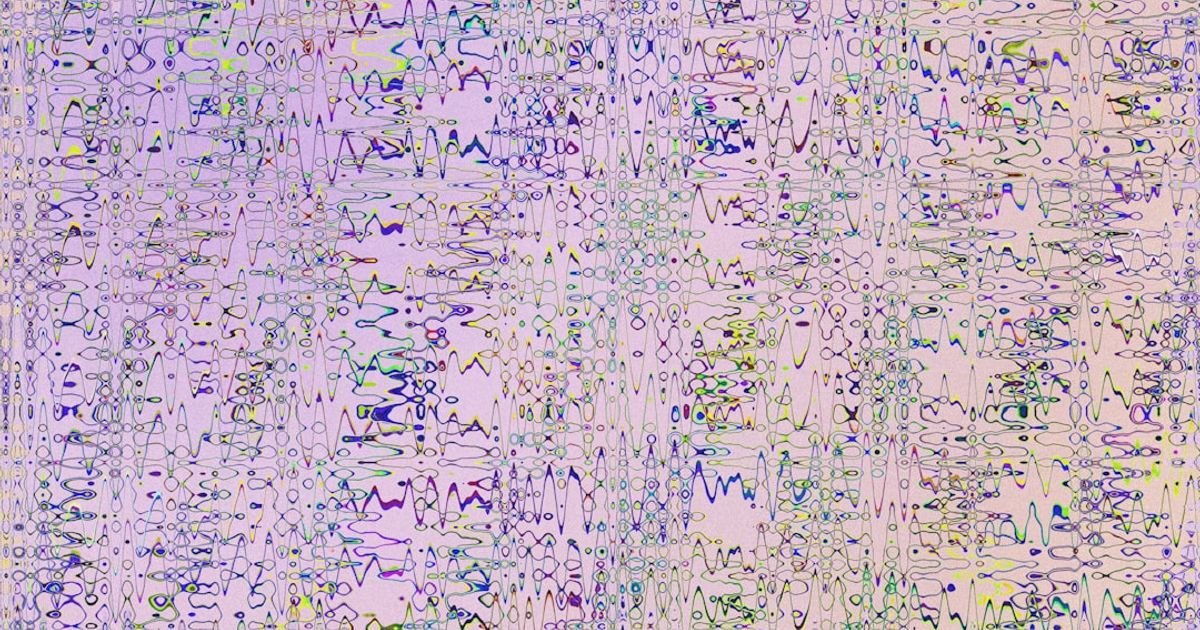About Prompt
- Prompt Type – Dynamic
- Prompt Platform – ChatGPT, Grok, Deepseek, Gemini, Copilot, Midjourney, Meta AI and more
- Niche – Image Quality Enhancement
- Language – English
- Category – Image Processing
- Prompt Title – AI Prompt for Auto-Enhancing Low-Resolution Images
Prompt Details
This prompt is designed to be used across various AI platforms for image enhancement, specifically targeting low-resolution images. It’s dynamic, allowing for customization based on specific needs and desired outcomes. The prompt leverages descriptive language and structured parameters to guide the AI towards optimal results.
**Base Prompt:**
“`
Enhance the resolution of the input image, [image_input_path_or_data], aiming for a target resolution of [target_resolution_width]x[target_resolution_height] pixels. Prioritize maintaining image fidelity and minimizing artifacts.
Enhancement Focus: [enhancement_focus]
Specific Instructions: [specific_instructions]
Style Preferences: [style_preferences]
Output Format: [output_format]
“`
**Parameter Explanations & Examples:**
* **[image_input_path_or_data]:** Specify the path to the image file or provide the image data directly. Example: `/path/to/image.jpg` or `data:image/jpeg;base64,…`
* **[target_resolution_width]x[target_resolution_height]:** Specify the desired output resolution in pixels. Example: `1920×1080` or `2048×1536`. If upscaling significantly (e.g., more than 4x), consider adding “with progressive upscaling” to the Specific Instructions.
* **Enhancement Focus:** This section defines the primary goals of the enhancement process. Choose one or combine multiple options, separated by commas. Examples:
* **Detail Recovery:** Focuses on restoring lost details and textures.
* **Noise Reduction:** Prioritizes removing noise and grain from the image.
* **Sharpness Enhancement:** Enhances edge definition and overall image clarity.
* **Color Correction:** Adjusts color balance and saturation for a more natural or vibrant look.
* **Contrast Enhancement:** Improves dynamic range and contrast levels.
* **Artifact Removal:** Specifically targets and removes compression artifacts or other distortions.
* **Specific Instructions:** This section provides more granular control over the enhancement process. Examples:
* **Preserve fine details:** Emphasizes maintaining delicate textures and patterns.
* **Reduce JPEG artifacts:** Specifically targets compression artifacts common in JPEG images.
* **Enhance facial features:** Improves the clarity and definition of faces in the image.
* **Maintain natural look:** Avoids over-sharpening or artificial enhancements.
* **With progressive upscaling:** For significant upscaling, implement progressive steps to minimize artifacts.
* **Apply anti-aliasing:** Smooths jagged edges and improves visual quality after upscaling.
* **Improve dynamic range:** Expands the range of tones in the image, revealing more detail in shadows and highlights.
* **Style Preferences:** (Optional) Allows for artistic or stylistic adjustments. Examples:
* **Photorealistic:** Aims for a realistic and natural appearance.
* **Enhanced details, vibrant colors:** Produces a more visually striking image.
* **Smooth and soft focus:** Creates a dreamy or romantic effect.
* **Anime style:** Applies stylistic elements reminiscent of anime art.
* **In the style of [artist/artwork]:** Mimics the style of a specific artist or artwork.
* **Output Format:** Specify the desired output format. Examples:
* `JPEG`
* `PNG`
* `TIFF`
* `WebP`
**Example Prompts:**
1. **Basic Upscaling with Noise Reduction:**
“`
Enhance the resolution of the input image, /path/to/image.jpg, aiming for a target resolution of 1920×1080 pixels. Prioritize maintaining image fidelity and minimizing artifacts.
Enhancement Focus: Noise Reduction, Sharpness Enhancement
Specific Instructions: Preserve fine details
Output Format: PNG
“`
2. **Significant Upscaling with Detail Recovery and Artifact Removal:**
“`
Enhance the resolution of the input image, data:image/jpeg;base64,… , aiming for a target resolution of 4096×3072 pixels. Prioritize maintaining image fidelity and minimizing artifacts.
Enhancement Focus: Detail Recovery, Artifact Removal
Specific Instructions: With progressive upscaling, Apply anti-aliasing, Reduce JPEG artifacts
Output Format: JPEG
“`
3. **Stylized Upscaling:**
“`
Enhance the resolution of the input image, /path/to/image.jpg, aiming for a target resolution of 2560×1440 pixels. Prioritize maintaining image fidelity and minimizing artifacts.
Enhancement Focus: Detail Recovery, Color Correction
Specific Instructions: Enhance facial features, In the style of a Studio Ghibli film
Output Format: PNG
“`
By adjusting these parameters, you can create highly specific and effective prompts for various image enhancement scenarios across different AI platforms. This dynamic approach empowers you to achieve precise and desirable results, optimizing the quality of your low-resolution images.