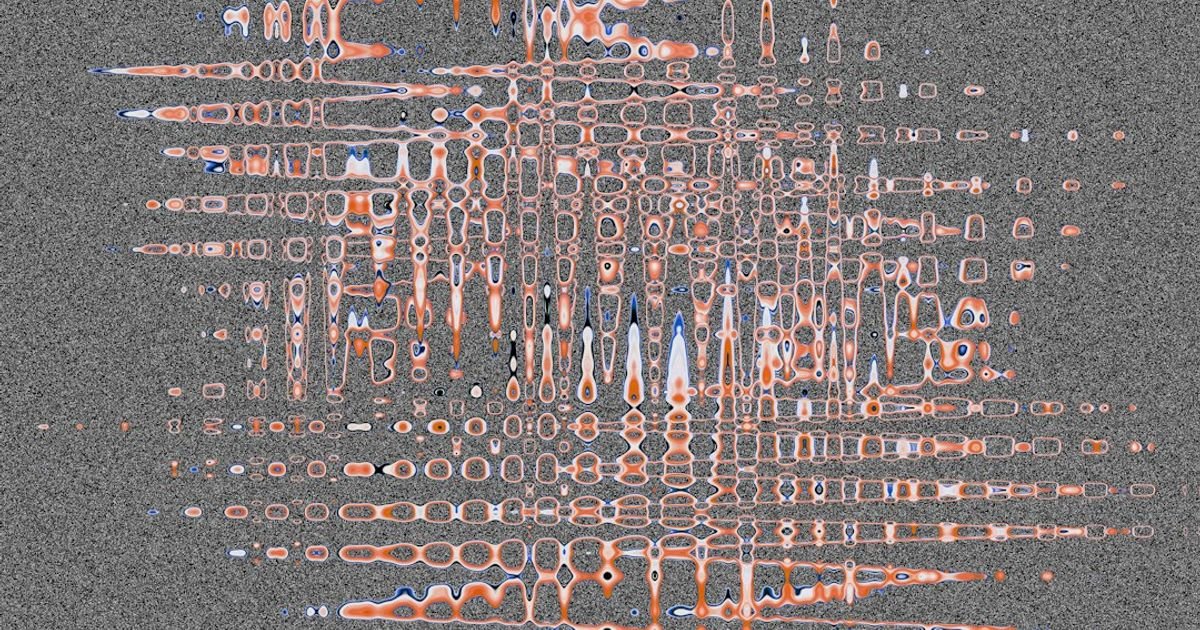About Prompt
- Prompt Type – Dynamic
- Prompt Platform – ChatGPT, Grok, Deepseek, Gemini, Copilot, Midjourney, Meta AI and more
- Niche – Image Generation
- Language – English
- Category – Art
- Prompt Title – AI Image Edit Prompt
Prompt Details
This prompt is designed to be adaptable across various AI image editing platforms, allowing for maximum flexibility and control over the artistic output. It focuses on dynamic adjustments and provides a structured framework for detailed specifications. Replace the bracketed placeholders with your desired values.
**Core Prompt Structure:**
“`
Edit the attached image [Image URL or Upload] to [Desired Edit Type].
Specific Adjustments:
[Adjustment 1: Type, Parameter, Value]
[Adjustment 2: Type, Parameter, Value]
[Adjustment 3: Type, Parameter, Value]
…
Style and Aesthetics:
Art Style: [Specific Art Style, e.g., Impressionism, Cyberpunk, Surrealism, Photorealistic]
Color Palette: [Dominant Colors, Accents, Mood, e.g., Warm sunset hues, Cool blues with neon pink accents, Monochromatic with sepia tones]
Lighting: [Light Source, Direction, Intensity, Shadows, e.g., Soft diffused sunlight from the top left, Dramatic chiaroscuro lighting, Ambient moonlight]
Composition: [Framing, Rule of thirds, Leading lines, Balance, e.g., Centered subject with symmetrical framing, Dynamic composition with leading lines towards the focal point]
Texture and Detail: [Smooth, Rough, Detailed, Abstract, e.g., Highly detailed textures mimicking oil paint, Smooth porcelain-like finish, Abstract blurry textures]
Additional Parameters (Optional):
Aspect Ratio: [Desired aspect ratio, e.g., 16:9, 1:1, 4:3]
Resolution: [Desired resolution, e.g., 1024×768, 4K]
Seed: [Specific seed value for reproducibility (if supported)]
Negative Prompts (If supported): [Elements to exclude, e.g., blurry, distorted, artifacts, low quality]
“`
**Example Implementation:**
“`
Edit the attached image [Upload: portrait.jpg] to enhance and stylize it.
Specific Adjustments:
1. Brightness: Increase, +15%
2. Saturation: Increase, +10%
3. Contrast: Increase, +5%
4. Sharpness: Increase, +8%
5. Background Removal: Replace with a blurred cityscape at night
Style and Aesthetics:
Art Style: Painterly Impressionism with a touch of fantasy
Color Palette: Warm golden hues with cool blue accents in the background, creating a dreamy mood.
Lighting: Soft, diffused light emanating from the subject’s face, casting a subtle glow.
Composition: Maintain the original framing, emphasizing the subject’s expression.
Texture and Detail: Visible brushstrokes and textured layers mimicking oil paint on canvas.
Additional Parameters:
Resolution: 2048×1536
Negative Prompts: blurry, distorted, artifacts, low quality
“`
**Explanation of Categories:**
* **Desired Edit Type:** Clearly states the overall goal, like “enhance,” “stylize,” “transform,” “restore,” etc.
* **Specific Adjustments:** Lists precise edits using a structured format: `Type, Parameter, Value`. Examples include brightness, contrast, saturation, sharpness, background removal, object addition/removal, face enhancements, etc.
* **Style and Aesthetics:** Defines the artistic vision. Specify the art style, color palette, lighting, composition, and texture.
* **Additional Parameters:** Controls technical aspects like aspect ratio and resolution. Seed values can ensure reproducible results.
* **Negative Prompts:** (If supported by the platform) Specify undesirable elements to avoid.
**Adapting to Different Platforms:**
This prompt’s modular design allows adaptation to different AI platforms.
* **Platforms with Limited Parameters:** Focus on the core structure and essential adjustments. Simplify the style and aesthetics descriptions.
* **Platforms with Advanced Features:** Utilize all aspects of the prompt, including specific adjustments, detailed styling, and negative prompts. Explore platform-specific parameters for finer control.
* **In-painting/Out-painting:** Modify the “Desired Edit Type” and “Specific Adjustments” to reflect the desired extensions or modifications to the image canvas.
**Best Practices:**
* **Be Specific:** Clearly define your desired outcome. Avoid vague terms.
* **Iterative Refinement:** Experiment and adjust the prompt based on initial results.
* **Explore Platform Capabilities:** Familiarize yourself with each platform’s strengths and limitations.
* **Use References:** Include image URLs as references for specific styles or elements (if supported).
* **Community Resources:** Engage with online communities to learn from others and discover new techniques.
By using this dynamic prompt structure and adhering to best practices, you can effectively leverage the power of AI image editing to create stunning and unique artistic pieces across a variety of platforms. Remember to adapt and experiment to achieve your desired artistic vision.