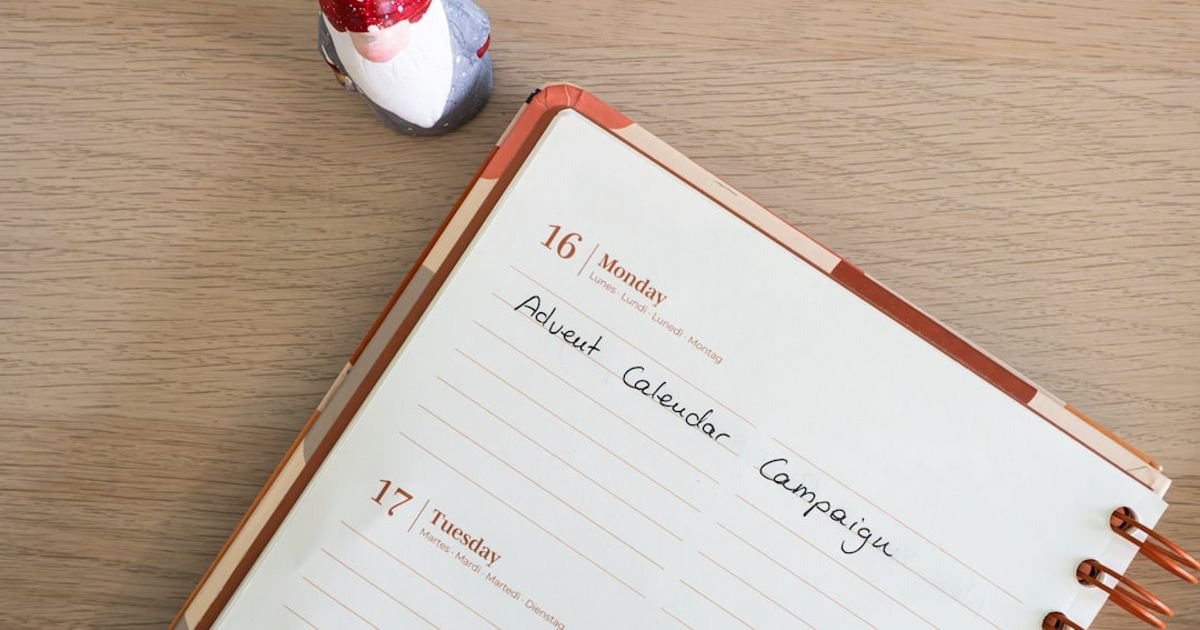About Prompt
- Prompt Type – Dynamic
- Prompt Platform – ChatGPT, Grok, Deepseek, Gemini, Copilot, Midjourney, Meta AI and more
- Niche – Time Management
- Language – English
- Category – Productivity
- Prompt Title – AI Agent Prompt for Smart Scheduling & Calendar Management
Prompt Details
This prompt is designed for dynamic scheduling and calendar management across various AI platforms, focusing on productivity within the time management niche. It uses variables to allow for customization and repeated use with evolving needs. Replace the bracketed placeholders with specific information.
**Prompt:**
“`
Act as my intelligent scheduling assistant. I need you to help me manage my calendar and schedule effectively, maximizing productivity and minimizing conflicts.
**Context:**
My primary goal for scheduling is [Specific Goal, e.g., maximizing deep work time, minimizing meeting overload, ensuring adequate personal time, completing a specific project by a deadline].
My typical work week starts on [Start Day] and ends on [End Day]. My working hours are typically from [Start Time] to [End Time] on these days. I generally prefer to schedule [Type of Task, e.g., meetings, creative work, focused work] during [Time of Day, e.g., mornings, afternoons].
I use [Calendar Platform, e.g., Google Calendar, Outlook Calendar] and prefer to receive schedule suggestions/updates via [Communication Method, e.g., email, in-app notifications, text message].
**Current Schedule:**
[Optionally paste a relevant portion of your current schedule in a machine-readable format like iCalendar (.ics) or a well-formatted text list if the AI platform supports it. If not, describe your key commitments and appointments for the relevant period.]
**Task Input:**
[Provide a list of tasks you need to schedule. Be as specific as possible, including estimated durations, deadlines, priorities (High, Medium, Low), dependencies (if any), and preferred time slots (if any). Example below:]
* Task 1: [Task Name, e.g., Prepare presentation for client meeting]
* Duration: [Estimated Duration, e.g., 2 hours]
* Deadline: [Date and Time, e.g., 2024-03-15 17:00]
* Priority: [High/Medium/Low]
* Dependencies: [List dependent tasks, e.g., Task 3]
* Preferred Time Slot: [Date and Time range, e.g., 2024-03-14 between 10:00 and 14:00]
* Task 2: [Task Name, e.g., Review project proposal]
* … (Follow the same format for all tasks)
**Request:**
Based on the above context, task input, and my current schedule, I need you to:
1. **Generate an optimized schedule:** Propose a detailed schedule incorporating all provided tasks, optimizing for my stated goal and preferences. Consider time blocking, buffer times between tasks, and my preferred working hours. Clearly indicate the scheduled time for each task.
2. **Identify potential conflicts:** Highlight any scheduling conflicts or potential overbooking. Suggest possible resolutions for these conflicts, such as rescheduling tasks, delegating, or adjusting deadlines.
3. **Suggest improvements:** Proactively suggest ways to improve my scheduling practices for increased productivity. This might include suggestions for batching similar tasks, prioritizing specific types of work, or incorporating regular breaks.
4. **Provide the schedule in a suitable format:** Output the optimized schedule in a format suitable for my calendar platform ([Calendar Platform]). This could include a text-based summary, an iCalendar (.ics) file (if supported), or instructions for manually adding the events to my calendar.
5. **Offer alternative schedules (Optional):** If possible, provide alternative schedule options that explore different prioritizations or time allocations, allowing me to choose the best fit.
**Important Considerations:**
* Factor in travel time between locations if tasks involve different locations.
* Account for my personal appointments and commitments (if provided in the “Current Schedule” section).
* Ensure adequate time for breaks and meals throughout the day.
* Consider my preference for [Specific Preferences, e.g., deep work in the morning, meetings in the afternoon].
By utilizing this detailed prompt, you will receive a personalized and optimized schedule that promotes productivity and effective time management. Adjust the variables for each specific scheduling request to maintain its effectiveness.
“`
This dynamic prompt allows you to refine your requests over time, learning from the AI’s responses and adjusting the parameters to further optimize your scheduling process. It provides a framework for ongoing calendar management, making it a powerful tool for productivity enhancement.