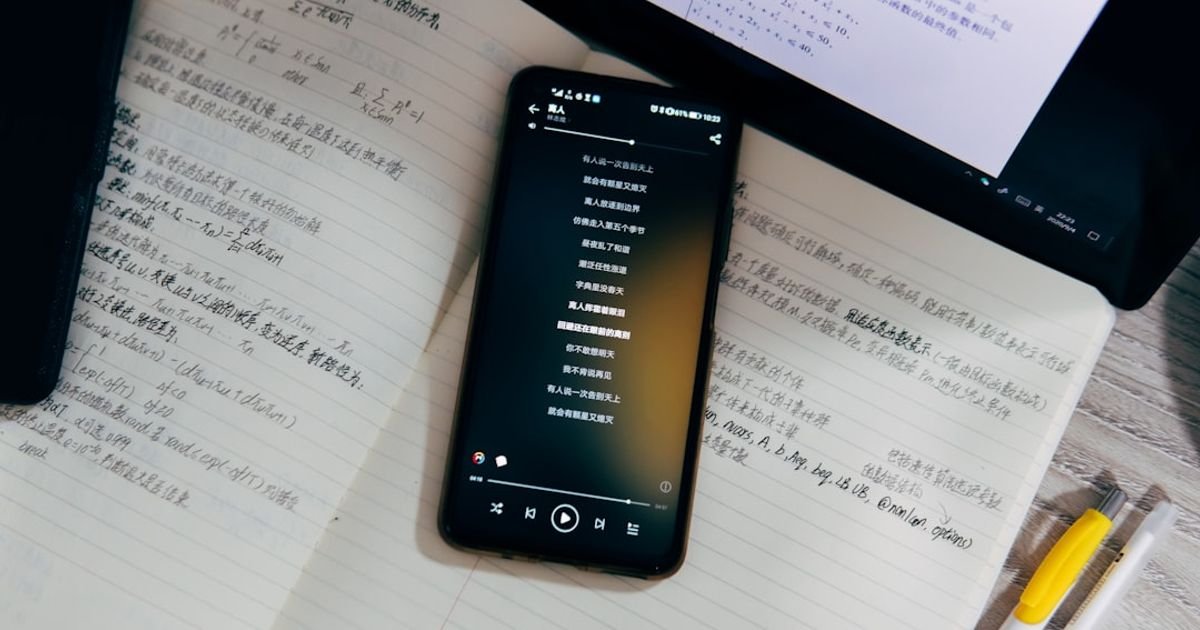About Prompt
- Prompt Type – Dynamic
- Prompt Platform – Google Gemini
- Niche – Notes
- Language – English
- Category – Productivity
- Prompt Title – Gemini Prompt for Building a Voice-to-Text Note-Taking App
Prompt Details
**Goal:** Generate a comprehensive plan for building a voice-to-text note-taking app within the productivity notes niche, leveraging Google Gemini’s capabilities.
**Prompt Type:** Dynamic (allowing for iterative refinement and exploration)
**Target Audience:** Entrepreneurs, developers, product managers looking to build a note-taking app.
**Instructions for Gemini:**
You are an expert product manager and software architect skilled in designing and developing mobile applications powered by AI. Your task is to help me create a robust plan for a voice-to-text note-taking app. This app will be primarily used for productivity and cater to users who prefer dictating notes rather than typing. I will provide you with initial input and progressively refine the plan based on your responses.
**Initial Input:**
I envision a mobile-first application that allows users to seamlessly record voice notes, which are then transcribed in real-time. Beyond basic transcription, I want the app to offer advanced features driven by Google Gemini’s capabilities.
**Dynamic Prompt Structure (Iterative Stages):**
**Stage 1: Core Functionality & Features:**
* **Prompt:** “Based on my initial input, outline the core functionalities and features of this app. Consider essential features like recording, transcription, playback, editing, and saving. Also, suggest at least three advanced features that leverage Gemini’s AI power, focusing on productivity.”
* **Expected Output:** A structured list of core and advanced features, with brief descriptions of each. Examples of advanced features could be:
* **Smart Summarization:** Gemini generates concise summaries of long voice notes.
* **Action Item Extraction:** Gemini identifies and extracts actionable items from meeting notes.
* **Topic Tagging & Organization:** Gemini automatically tags notes based on content and allows for semantic search.
**Stage 2: User Interface & Experience (UI/UX):**
* **Prompt:** “Considering the target audience of productivity-focused users, describe the ideal user interface and user experience (UI/UX) for this app. Focus on intuitive navigation, accessibility, and efficient note management. Provide specific examples of how Gemini can enhance the UI/UX.”
* **Expected Output:** A detailed description of the UI/UX, including screen layouts, navigation flow, and interaction design. Examples of Gemini enhancements could be:
* **Personalized Note Recommendations:** Gemini suggests relevant notes based on current context or user activity.
* **Voice-Controlled Navigation:** Users can navigate the app and perform actions using voice commands.
* **Adaptive Transcription Display:** Gemini dynamically adjusts the transcription display based on user preferences (e.g., font size, highlighting keywords).
**Stage 3: Technical Architecture & Implementation:**
* **Prompt:** “Outline a high-level technical architecture for this app. Specify the key components, technologies, and APIs needed for implementation, particularly focusing on how Gemini will be integrated. Consider aspects like data storage, security, and scalability.”
* **Expected Output:** A diagram or structured description of the app’s architecture, including details on:
* **Gemini API Integration:** Specific Gemini APIs used for transcription, summarization, and other AI features.
* **Data Storage & Management:** Strategies for storing and managing user data, including voice recordings and transcriptions.
* **Security & Privacy:** Measures to ensure data security and user privacy.
**Stage 4: Monetization & Marketing Strategy:**
* **Prompt:** “Propose a viable monetization strategy for this app. Explore different models like freemium, subscription, or in-app purchases. Also, outline a marketing strategy to reach the target audience. Consider how Gemini’s unique capabilities can be highlighted in the marketing materials.”
* **Expected Output:** A description of the chosen monetization model, pricing strategy, and marketing plan. This should include:
* **Target Audience Segmentation:** Identifying specific user groups within the productivity niche.
* **Marketing Channels:** Selecting appropriate channels for reaching the target audience.
* **Value Proposition:** Clearly communicating the app’s unique selling points, emphasizing Gemini-powered features.
**Stage 5: Future Development & Roadmap:**
* **Prompt:** “Based on the previous stages, outline a roadmap for future development and enhancements. Consider how new Gemini features and advancements in AI can be incorporated to further improve the app and provide greater value to users.”
* **Expected Output:** A timeline or roadmap outlining future development plans, including:
* **New Feature Ideas:** Brainstorming potential new features based on user feedback and emerging technologies.
* **Integration with Other Services:** Exploring potential integrations with other productivity tools.
* **Long-Term Vision:** Articulating a long-term vision for the app’s evolution.
This dynamic prompt structure allows for iterative refinement and detailed exploration of each aspect of the app development process, leveraging Google Gemini’s capabilities to create a comprehensive and innovative voice-to-text note-taking app. You can modify and adapt this prompt based on your specific requirements and priorities. Remember to provide feedback to Gemini after each stage to guide its responses and ensure the plan aligns with your vision.