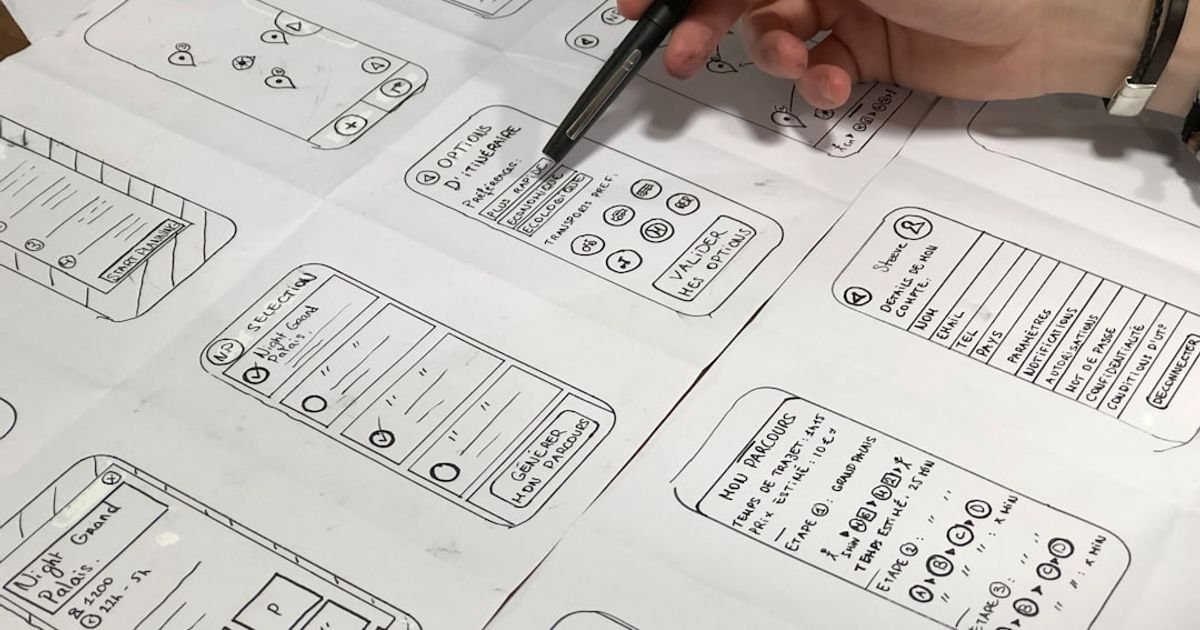About Prompt
- Prompt Type – Dynamic
- Prompt Platform – Google Gemini
- Niche – Office Tools
- Language – English
- Category – Productivity
- Prompt Title – Gemini Prompt for Building a Document Scanner App with OCR
Prompt Details
**Goal:** Generate a comprehensive plan for developing a mobile document scanner app with Optical Character Recognition (OCR) capabilities, targeting the office tools/productivity niche. The plan should be adaptable based on user input and progressively refine itself through multiple iterations.
**Prompt Template:**
“`
You are an expert mobile app developer specializing in productivity tools. I want to build a document scanner app with OCR functionality called “[App Name]” targeting the office tools/productivity market. My initial vision for the app includes [Initial Features List]. My target audience is [Target Audience Description]. My budget is approximately [Budget Range]. My desired timeline for completion is [Timeline]. My preferred platform(s) are [iOS, Android, or both].
Considering the above information, generate a detailed plan for developing this app, covering the following areas:
1. **Refined Feature Set:** Based on my initial feature list, suggest a refined and prioritized feature set for the MVP (Minimum Viable Product) and potential future updates. Explain your rationale for any additions, removals, or modifications.
2. **Technical Architecture:** Recommend a suitable technical architecture for the app, including programming languages, frameworks, libraries (specifically for OCR implementation), and database solutions. Consider factors like performance, scalability, and maintainability. Provide specific examples (e.g., “Use TensorFlow Lite for on-device OCR” or “Use Cloud Vision API for cloud-based OCR”).
3. **UI/UX Design:** Describe the key UI/UX design principles for a user-friendly and efficient document scanning experience. Include suggestions for the camera interface, image processing tools (cropping, rotation, perspective correction), and OCR result display. Consider accessibility guidelines.
4. **Monetization Strategy:** Propose potential monetization strategies for the app, such as in-app purchases, subscriptions, or a freemium model. Justify your recommendations based on the target audience and app features.
5. **Marketing and Launch Plan:** Outline a basic marketing and launch plan, including target platforms, pre-launch activities, and post-launch engagement strategies.
6. **Development Roadmap:** Provide a high-level development roadmap with estimated timelines for each development phase (e.g., design, development, testing, launch).
7. **Cost Estimation:** Provide a rough cost estimation for the development of the MVP based on the chosen technical architecture and features.
After generating the initial plan, I will provide feedback and ask clarifying questions. The plan should be dynamically updated based on my feedback, allowing for iterative refinement and improvement. Please use clear and concise language, and provide specific examples wherever possible.
“`
**Example Usage:**
“`
You are an expert mobile app developer specializing in productivity tools. I want to build a document scanner app with OCR functionality called “ScanPro” targeting the office tools/productivity market. My initial vision for the app includes: automatic document edge detection, perspective correction, OCR for text extraction, cloud storage integration (Google Drive, Dropbox), PDF/JPEG export, and batch scanning. My target audience is business professionals and students who need to digitize documents frequently. My budget is approximately $10,000 – $20,000. My desired timeline for completion is 6 months. My preferred platform(s) are both iOS and Android.
[…Rest of the prompt template as above…]
“`
**Dynamic Refinement Loop:**
After the initial response, the user can provide feedback like:
* “The suggested OCR library seems too complex. Are there simpler alternatives?”
* “I’m not sure about the subscription model. Can we explore other monetization options?”
* “The UI/UX description is a bit vague. Can you provide more specific examples of the camera interface?”
Gemini should then revise the plan based on this feedback, creating a progressively more refined and tailored document for the app development process. This iterative process continues until the user is satisfied with the final plan.
This dynamic prompt structure encourages a collaborative approach between the user and Gemini, leveraging the AI’s expertise while ensuring alignment with the user’s specific needs and vision. It also ensures that the prompt stays within best practices by being specific, detailed, and iterative, maximizing the chances of a successful outcome.