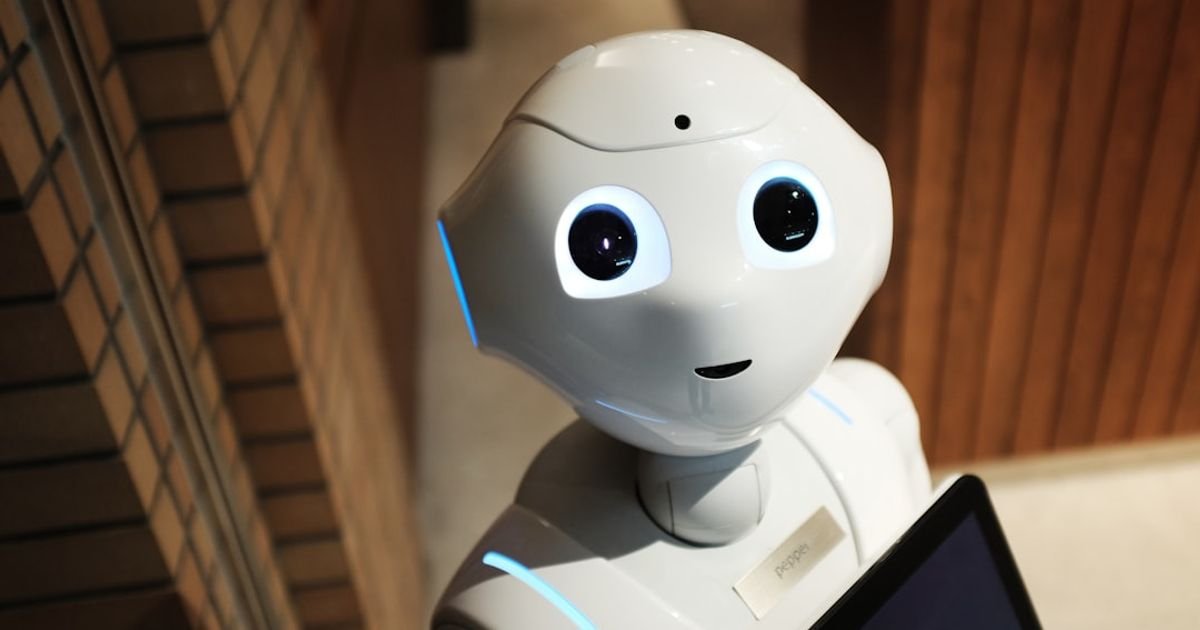About Prompt
- Prompt Type – Dynamic
- Prompt Platform – ChatGPT, Grok, Deepseek, Gemini, Copilot, Midjourney, Meta AI and more
- Niche – Home Tech
- Language – English
- Category – IoT
- Prompt Title – AI Agent Prompt for Smart Home Automation Control
Prompt Details
This prompt is designed for dynamic smart home control via an AI agent, adaptable across various AI platforms. It prioritizes natural language understanding, contextual awareness, and user safety.
**Prompt Structure:**
The prompt consists of several key components that allow for flexible and context-aware interactions:
1. **User Identification & Context:**
– `User ID: [User’s Unique Identifier]` (e.g., User123) – This allows for personalized settings and preferences.
– `Location Context: [Current Location of the User within the Home]` (e.g., Living Room, Kitchen) – Enables location-specific actions.
– `Time Context: [Current Time and Date]` (e.g., 2023-10-27 10:00 AM) – Facilitates time-based automation.
– `External Context (Optional): [Relevant External Information]` (e.g., Weather – Rainy, Traffic – Heavy) – Allows integration with external data sources for more sophisticated automation.
2. **User Request:**
– `Natural Language Instruction: [User’s Voice or Text Command]` (e.g., “Turn off the lights in the bedroom”, “Set the thermostat to 72 degrees”, “Play some relaxing music”)
3. **System Constraints & Preferences:**
– `Safety Constraints: [Safety Rules and Limitations]` (e.g., “Do not operate the oven if the door is open”, “Alert the user if a water leak is detected”)
– `User Preferences: [User-Defined Preferences and Settings]` (e.g., “Preferred lighting scene for movie night”, “Default music playlist for mornings”)
– `Device Capabilities: [Capabilities of Connected Devices]` (e.g., “Smart lights support dimming and color change”, “Thermostat supports scheduling”)
4. **Desired Output:**
– `Action Confirmation: [Confirmation of the Action Taken]` (e.g., “Bedroom lights turned off”, “Thermostat set to 72 degrees”)
– `Feedback Request (Optional): [Request for User Feedback on the Action]` (e.g., “Is the temperature comfortable now?”, “Would you like to adjust the lighting further?”)
– `Error Handling: [Clear Error Messages if Action Fails]` (e.g., “Unable to connect to the smart lights. Please check your network connection.”, “Oven door is open. Please close the door before operating.”)
**Example Prompt:**
“`
User ID: User456
Location Context: Living Room
Time Context: 2023-10-27 7:00 PM
External Context: Weather – Cloudy
Natural Language Instruction: “Dim the lights and play some jazz music for dinner.”
Safety Constraints: “Ensure all doors are locked when activating ‘Away’ mode.”
User Preferences: “Preferred dinner lighting scene: Warm White at 50% brightness.”
Device Capabilities: “Living room lights support dimming and color temperature adjustment. Smart speaker supports music streaming.”
Desired Output:
Action Confirmation: Provide confirmation of actions taken (e.g., “Living room lights dimmed to 50% and set to Warm White. Jazz music is now playing.”)
Feedback Request: “Is the music volume okay?”
Error Handling: Provide clear error messages in case of issues.
“`
**Dynamic Prompt Adaptation:**
This prompt template can be dynamically adapted based on the specific context and user interaction:
* **Contextual Awareness:** The `Location Context`, `Time Context`, and `External Context` parameters provide dynamic context, enabling the AI agent to interpret user requests more accurately and provide appropriate responses. For example, “Turn on the lights” will activate the lights in the user’s current location, and “Good morning” can trigger a personalized morning routine.
* **User Preferences & Learning:** The `User Preferences` section can be dynamically updated based on user feedback and learned behavior, allowing the system to become more personalized over time.
* **Device Integration:** The `Device Capabilities` parameter allows the prompt to adapt to the capabilities of the connected smart home devices, ensuring that requests are feasible and safe.
* **Multi-turn Dialogue:** The `Feedback Request` facilitates multi-turn dialogues, allowing the AI agent to clarify user intentions and provide more refined control.
**Best Practices:**
* **Clarity and Specificity:** The prompt clearly defines the required information and desired output.
* **Error Handling:** The prompt includes instructions for error handling to ensure graceful failure and user-friendly feedback.
* **Safety First:** Safety constraints are explicitly included to prevent potentially hazardous actions.
* **Flexibility and Adaptability:** The dynamic structure allows the prompt to be easily adapted to different scenarios and user needs.
This comprehensive and dynamic prompt structure enables the development of a robust and user-friendly AI agent for smart home automation control, adaptable across various AI platforms and capable of providing a seamless and personalized smart home experience.