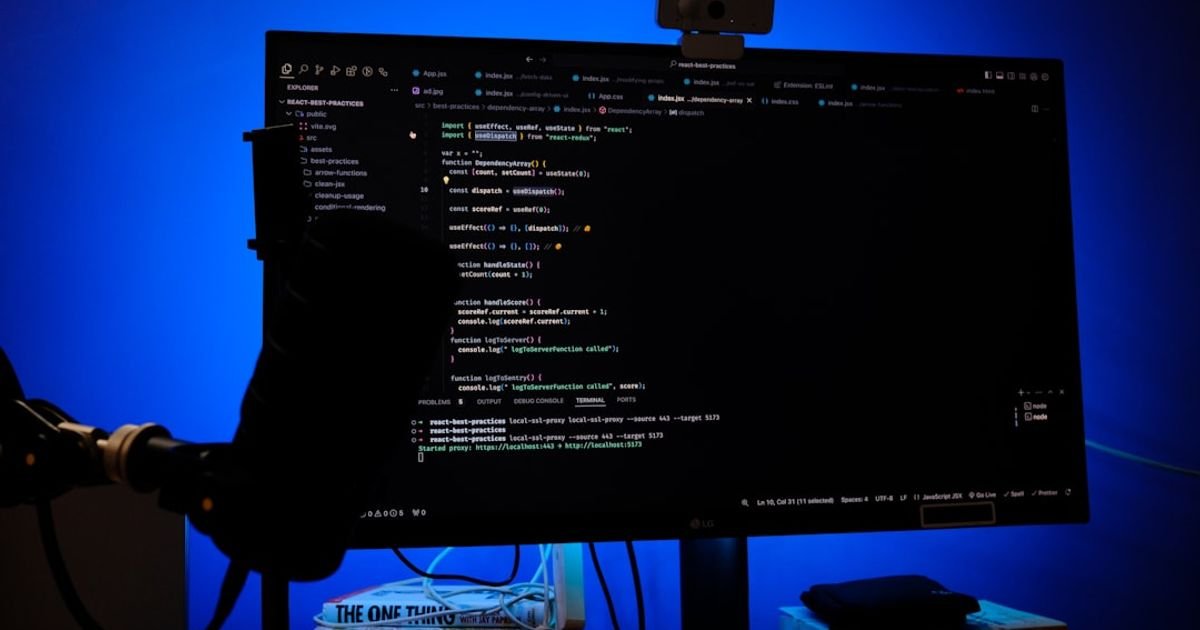About Prompt
- Prompt Type – Dynamic
- Prompt Platform – ChatGPT
- Niche – Live Media Production
- Language – English
- Category – Content Creation
- Prompt Title – ChatGPT Prompt for Creating Live Streaming Interaction Scripts
Prompt Details
This prompt will help you generate engaging and dynamic interaction scripts for your live stream. It’s designed to be flexible, allowing you to tailor the output to your specific needs by providing details about your content, target audience, and desired level of interaction.
**Instructions:**
Fill in the bracketed placeholders below with specific details relevant to your live stream. The more detail you provide, the better the results will be.
“`
## Live Stream Interaction Script Generation Prompt
**1. Live Stream Topic/Theme:** [e.g., Product Launch for a new fitness tracker, Q&A with a renowned chef, Live gameplay of a new video game, Educational webinar on sustainable living]
**2. Target Audience:** [e.g., Tech-savvy millennials, Foodies interested in Italian cuisine, Gamers familiar with RPGs, Individuals interested in eco-friendly practices]
**3. Live Stream Platform:** [e.g., Twitch, YouTube, Facebook Live, Instagram Live, TikTok]
**4. Desired Tone/Style:** [e.g., Energetic and enthusiastic, Calm and informative, Humorous and engaging, Formal and professional]
**5. Length of Live Stream (approx.):** [e.g., 30 minutes, 1 hour, 2 hours]
**6. Segments/Sections of the Live Stream:** [e.g., Introduction, Product Demo, Q&A, Special Guest Interview, Behind-the-Scenes glimpse, Giveaway Announcement]
**7. Specific Calls to Action:** [e.g., Subscribe to the channel, Visit the website, Leave a comment, Participate in the poll, Use a specific hashtag]
**8. Desired Level of Audience Interaction:** [e.g., High – frequent polls, Q&A, shoutouts; Medium – occasional polls, responding to comments; Low – primarily focused on delivering information]
**9. Key Talking Points/Information to Convey:** [e.g., Features of the fitness tracker, Chef’s signature dish, Gameplay mechanics and storyline, Tips for sustainable living]
**10. Examples of Interactions (optional):** [Provide specific examples of interactions you’d like to see in the script. This can include sample questions for Q&A, ideas for polls, or specific ways to acknowledge audience comments. e.g., “Ask viewers to share their favorite fitness tip in the comments,” “Run a poll asking viewers which game feature they’re most excited about,” “Respond to comments about the chef’s cooking techniques.”]
**11. Specific Language or Jargon to Include/Avoid:** [e.g., Use technical terms related to the product, Avoid using slang or jargon that might alienate certain viewers]
**12. Hosts/Presenters:** [e.g., Solo host, Two co-hosts, Host and a guest] Describe their personalities or roles.
**13. Desired Outcome of the Live Stream:** [e.g., Increase brand awareness, Drive sales, Build community, Educate the audience]
**Output Requirements:**
Generate a live streaming interaction script that includes:
* **A clear timeline/structure** outlining the flow of the live stream.
* **Suggested dialogue/talking points for the host(s).**
* **Specific prompts for audience interaction**, including questions for Q&A, poll options, and ideas for acknowledging comments.
* **Clear indications of when to incorporate calls to action.**
* **Notes on visual elements** that could enhance the live stream (e.g., screen sharing, graphics, B-roll footage).
**Example Script Segment Format:**
**Time:** 0:00 – 0:05
**Activity:** Introduction
**Host Dialogue:** “Welcome everyone to tonight’s live stream! I’m so excited to be here with you all to talk about [Topic]. Tonight, we’re going to be [brief overview of the stream’s content].”
**Visuals:** Display the stream title and relevant graphics.
**Interaction:** “Tell us where you’re tuning in from in the comments!”
“`
By providing detailed information in the placeholders, you can guide ChatGPT to generate a tailored and effective interaction script that enhances your live stream and maximizes audience engagement. Remember to review and adapt the generated script to fit your specific presenting style and ensure a natural flow.