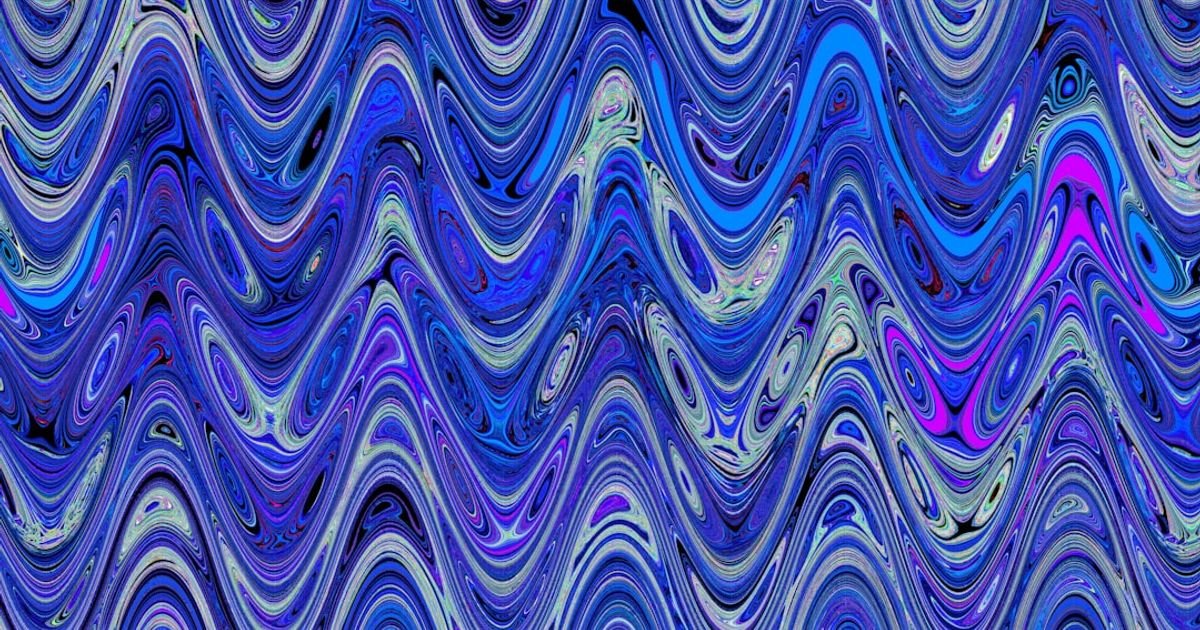About Prompt
- Prompt Type – Dynamic
- Prompt Platform – ChatGPT, Grok, Deepseek, Gemini, Copilot, Midjourney, Meta AI and more
- Niche – Photo Editing
- Language – English
- Category – Image Processing
- Prompt Title – AI Prompt for Removing Watermarks from Images
Prompt Details
This prompt is designed to be dynamic and adaptable for various AI image processing platforms, maximizing the chances of successful watermark removal while preserving image quality. It incorporates best practices in prompt engineering, providing detailed instructions and contextual information.
**Prompt Template:**
“`
Task: Remove the watermark from the provided image while maintaining the original image quality and details as much as possible.
Image Input: [Image URL or Base64 encoded image data]
Watermark Description: [Detailed description of the watermark]
Removal Method Preference: [Choose one or combine, and specify parameters where applicable]
* **Inpainting:** Prioritize seamless blending and texture reconstruction. Consider surrounding pixels and patterns for realistic fill. (Optional: Specify inpainting radius, blending mode, or other relevant parameters). Best for small to medium-sized watermarks or text-based watermarks.
* **Object Removal/Content-Aware Fill:** Identify the watermark as a distinct object and replace it with generated content based on surrounding areas. Best for larger watermarks or those with distinct shapes. (Optional: Specify object mask or bounding box for precise targeting).
* **Reconstruction/Restoration:** Focus on reconstructing the original image content underneath the watermark using image analysis and prediction. Suitable for complex watermarks or those affecting a significant portion of the image. (Optional: Specify areas requiring particular attention).
* **Hybrid Approach:** Combine the above methods for optimal results. For example, use object removal for the main watermark body and inpainting for finer details and blending. (Optional: Specify which method to apply to specific parts of the watermark).
Output Requirements:
* Format: [Specify desired output format, e.g., PNG, JPEG]
* Resolution: [Specify desired output resolution, e.g., maintain original, 1024×768]
* Quality: Prioritize high visual quality and minimal artifacts.
* Transparency: If applicable, maintain transparency.
Additional Information: (Optional)
* Watermark Type: [e.g., text-based, logo, signature, timestamp]
* Watermark Color: [e.g., white, semi-transparent, gradient]
* Watermark Location: [e.g., bottom right corner, center, across the image]
* Background Complexity: [e.g., simple, textured, patterned]
* Image Content: [e.g., photograph, illustration, graphic design]
Example Usage:
Task: Remove the watermark from the provided image while maintaining the original image quality and details as much as possible.
Image Input: [Base64 encoded image data of a landscape photograph with a semi-transparent white text watermark in the bottom right corner]
Watermark Description: Semi-transparent white text watermark located in the bottom right corner. The text reads “ExampleWatermark”.
Removal Method Preference: Inpainting. Prioritize smooth blending with the background sky and grass textures.
Output Requirements:
* Format: PNG
* Resolution: Maintain original resolution
* Quality: High
Additional Information:
* Watermark Type: Text-based
* Watermark Color: Semi-transparent white
* Watermark Location: Bottom right corner
* Background Complexity: Moderately complex with sky and grass textures
* Image Content: Landscape photograph
“`
**Explanation and Best Practices:**
* **Detailed Description:** Providing a comprehensive description of the watermark (type, color, location, etc.) helps the AI model better understand the task and target the specific area for removal.
* **Method Selection:** Offering different removal method preferences allows for flexibility and customization based on the watermark characteristics and desired outcome. Including optional parameters further refines the process.
* **Output Specifications:** Clearly stating the desired output format, resolution, and quality ensures the final result meets your needs.
* **Dynamic Adaptability:** The template can be easily modified and adapted to different AI platforms by adjusting the parameters and input methods.
* **Contextual Information:** Providing additional information about the image content and background complexity can further enhance the AI’s understanding and improve the removal process.
* **Iterative Refinement:** For complex watermarks or unsatisfactory initial results, refine the prompt by providing more specific instructions, adjusting method preferences, or providing additional information. You can also provide feedback on the initial output, guiding the AI towards the desired result.
By using this comprehensive and adaptable prompt template, you can effectively leverage the power of AI for watermark removal while achieving high-quality results and preserving image integrity. Remember to experiment with different methods and parameters to find the optimal approach for each specific image and watermark.