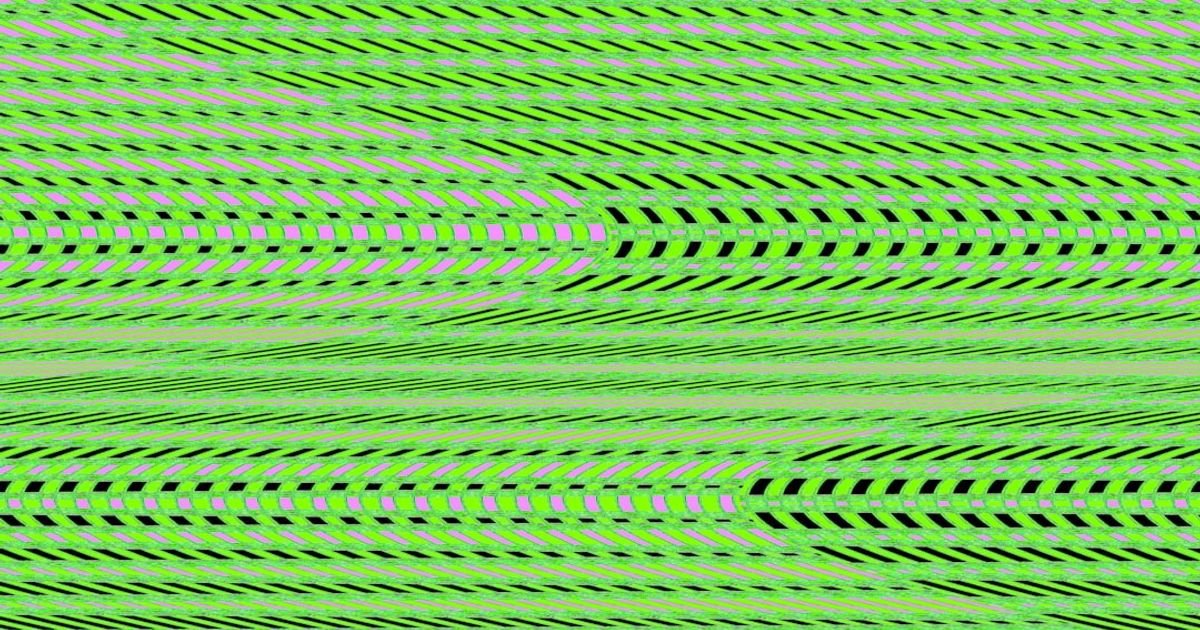About Prompt
- Prompt Type – Dynamic
- Prompt Platform – Grok
- Niche – Coding
- Language – English
- Category – Application
- Prompt Title – Best Grok Code Fast 1 Prompt
Prompt Details
This prompt is designed to help you quickly understand and grok any given code snippet using Grok. It leverages a dynamic approach, allowing you to specify the code, desired level of detail, and specific areas of focus. This ensures efficient learning and targeted understanding based on your individual needs.
**Prompt Template:**
“`
Analyze the following code snippet:
“`python
{code_snippet}
“`
Considering the given code, answer the following questions with the specified level of detail ({detail_level}):
1. **Core Functionality:** Briefly describe the main purpose and functionality of the code. What problem does it solve or what task does it perform?
2. **Structure and Logic:** Explain the overall structure and logic flow of the code. Identify key components, such as functions, classes, loops, and conditional statements, and explain how they interact. Use diagrams or pseudocode if necessary to illustrate the flow.
3. **Key Concepts and Algorithms:** Identify and explain any important programming concepts, algorithms, or data structures used in the code. Provide concise definitions and explain how they are applied within the code.
4. **Potential Improvements and Optimizations:** Suggest any potential improvements or optimizations that could be made to the code in terms of performance, readability, or maintainability. Justify your suggestions.
5. **{specific_focus_question}**
**Parameters:**
* **`code_snippet`:** The code you want Grok to analyze. Ensure it’s properly formatted and includes any necessary context (e.g., imports, external function definitions if relevant). Be mindful of length; very large codebases might require breaking them down into smaller, manageable chunks.
* **`detail_level`:** Specify the desired level of detail for the analysis. Options include:
* **”concise”**: Provide a brief overview of the code’s functionality and key components.
* **”detailed”**: Provide a thorough explanation of the code’s logic, including detailed descriptions of algorithms and data structures.
* **”expert”**: Provide an in-depth analysis of the code, including potential optimizations, advanced concepts, and potential edge cases.
* **`specific_focus_question`:** This parameter allows you to ask a targeted question related to the code snippet. Examples:
* “How does this code handle error conditions?”
* “What is the time complexity of this algorithm?”
* “Explain the role of recursion in this function.”
* “Could you provide an alternative implementation using a different data structure?”
* “How would you adapt this code to handle a larger dataset?”
* “Are there any potential security vulnerabilities in this code?”
* “How could this code be integrated into a larger project?”
* Leave empty (“”) if no specific focus is needed.
**Example Usage:**
“`
Analyze the following code snippet:
“`python
def fibonacci(n):
if n <= 1:
return n
else:
return fibonacci(n-1) + fibonacci(n-2)
print(fibonacci(6))
```
Considering the given code, answer the following questions with the specified level of detail (detailed):
1. Core Functionality: ...
2. Structure and Logic: ...
3. Key Concepts and Algorithms: ...
4. Potential Improvements and Optimizations: ...
5. What is the time complexity of this algorithm and how could it be improved?
```
**Best Practices:**
* **Clear and Concise Code:** Provide well-formatted code with clear variable names and comments.
* **Specific Questions:** Ask targeted questions to get the most relevant information.
* **Iterative Refinement:** If the initial response isn't satisfactory, refine your prompt by adding more specific details or rephrasing your questions. Experiment with different `detail_level` options.
* **Context is Key:** If the code snippet relies on external libraries or functions, include the necessary context or imports.
* **Break Down Complex Code:** For extremely large or complex codebases, consider breaking them down into smaller, more manageable chunks for analysis.
This dynamic prompt template empowers you to effectively utilize Grok for faster and more efficient code understanding, catering to diverse learning needs and code analysis scenarios. By adjusting the parameters, you can tailor the analysis to your specific requirements, ensuring a focused and productive learning experience.